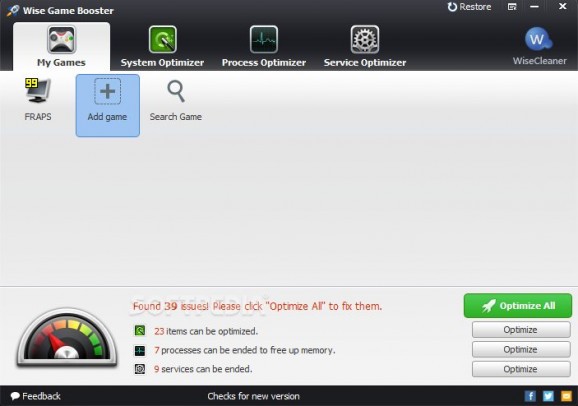Wise Game Booster
Optimize your computer and improve video game performance with this dedicated tool. #Game booster #System optimization #Process manager #Booster #Optimization #Optimize
PC gamers know that no matter how good your system is, it can always run just a little bit better, if everything is in order when it comes to the operating system. Since video games need to work side-by-side with the OS in order to provide you with high frame rates and eye-candy special effects, it is of capital importance that your other software does not interfere with what goes on on the screen.
Wise Game Booster is the type of tool you need when you feel like the hardware you own should theoretically handle the stress better. Hence, the application allows you to improve performance by optimizing the operating system first, using a variety of neat tricks. This way, you can eliminate a broad range of inconveniences and even get rid of hang-ups during intense gaming sessions.
To start off with, the tool comes with the ability to automatically detect all the video games installed on your computer, which is mighty helpful to those who usually have a sizeable library on their hard drive at all times. However, if for some reason one of your games is not displayed, or you just want to add a single title without having to rescan everything, it is also possible to manually pinpoint its location.
Regardless of how wonderful it is that CPUs are so small, yet they are able to handle so many operations at the same time, they still have their limits, which is why you can improve performance by stopping a few processes. Services can be stopped temporarily as well, although you should be careful using this particular tool, given the fact that not all services can be safely turned off.
However, you can pretty much let the application itself do everything for you and decide how to get the most out of the hardware. As such, you can simply press the ‘Optimize All’ button and watch it take care of unwanted processes, kill unnecessary services, and even optimize a variety of other system-related things. Hence, this is definitely a suitable instrument for beginners as well.
Even if you spent a lot of money on the latest GPU, things can still get cluttered software-wise from too much usage. However, Wise Game Booster makes it easy to just solve all these problems with a few simple mouse clicks, without having to worry about ever losing performance again.
What's new in Wise Game Booster 1.54:
- Fixed some issues from the users' feedback.
- Updated various translations.
- GUI and usability improvements.
Wise Game Booster 1.54
add to watchlist add to download basket send us an update REPORT- runs on:
- Windows
- file size:
- 3 MB
- filename:
- WGBSetup.exe
- main category:
- Tools
- genre:
- Other
- developer:
- visit homepage
Context Menu Manager
Microsoft Teams
ShareX
IrfanView
Bitdefender Antivirus Free
4k Video Downloader
calibre
7-Zip
Windows Sandbox Launcher
Zoom Client
- 7-Zip
- Windows Sandbox Launcher
- Zoom Client
- Context Menu Manager
- Microsoft Teams
- ShareX
- IrfanView
- Bitdefender Antivirus Free
- 4k Video Downloader
- calibre