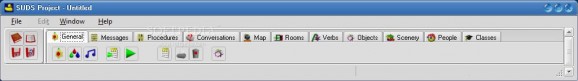SUDS
SUDS is a Windows application for creating and playing text adventures #Create game #Play game #Construct game #Player #Constructor #Create
SUDS is a free Windows application for creating and playing text adventures, also known as interactive fiction. The player is given descriptive narrative and reacts to the environment via inputted commands. A graphical interface is provided to aid the commands. There is also a constructor to create and release your own adventures. All adventures are fully functional without restriction and can be uploaded to the Sudslore website.
The player as well as the constructor contain three very in-depth tutorials to get started with creating your own worlds.
SUDS sticks with the traditional room-based map concept but enhances this by providing automatic mapping. From the map the player can view the description of any room visited, and even add their own messages which will appear whenever the room is visited. The player's Inventory (what is being carried), plus the interactive contents of the present room, are always visible. Directions for travel are the traditional compass points of north, north-east etc. and movement is handled via a compass which displays all available exits. Finally, the player can talk to game characters using a simple interface that masks an advanced branching decision system.
The Constructor aims to take away much of the hard work of designing a text adventure game, and to make what's left as smooth and easy to manage as possible. It automates routine tasks and simplifies others by using standard Windows look-and-feel functionality to increase your productivity. It requires no knowledge of programming and does not use a convoluted specialist coding language. The whole game is driven by events - either as a result of a player action or an automated housekeeping task - which in turn trigger small logic procedures. Each procedure is built using a graphical editor which automatically controls syntax and structures your commands for you. The main game elements are defined in their own editors, tailored to each item. For example, to set up the network of locations the designer uses the Map Editor, which features drag-and-drop moving of single or grouped rooms, visual "rubber-band" creation of paths and a three-level zoom.
To build conversations the designer sets up player choices and responses, then links them using drag-and-drop on a diagram of the relevant part of conversation. SUDS also provides a number of tools to manage important game components, such as messages. Finally, there is a comprehensive help system which covers every aspect of the application. The heart of this is a three-stage Tutorial which takes you through the construction of a sample game at a Basic, Intermediate and Advanced level, and in the process demonstrates every element of functionality in the application
SUDS 1.0
add to watchlist add to download basket send us an update REPORT- runs on:
- Windows
- file size:
- 3.7 MB
- main category:
- Tools
- genre:
- Other
- developer:
- visit homepage
ShareX
Zoom Client
7-Zip
calibre
IrfanView
Windows Sandbox Launcher
Bitdefender Antivirus Free
Microsoft Teams
Context Menu Manager
4k Video Downloader
- Microsoft Teams
- Context Menu Manager
- 4k Video Downloader
- ShareX
- Zoom Client
- 7-Zip
- calibre
- IrfanView
- Windows Sandbox Launcher
- Bitdefender Antivirus Free