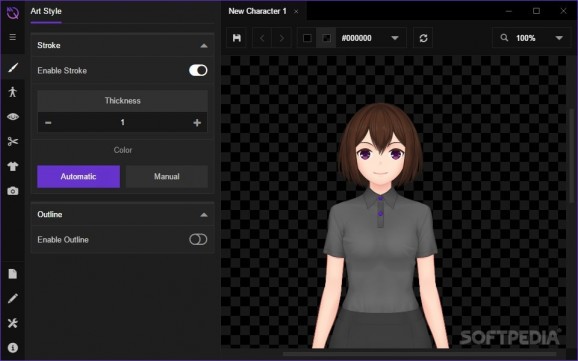Mannequin Demo
a neat tool for when you want to create your first visual novel and don't want to spend too much time designing the characters. #Visual novel accessory #VN character creator #Visual Novel designer #Visual #Novel #Character
Visual novels are extremely popular if you manage to pull off a good and convincing story and the best part is that compared to other games, they are extremely easy to create with the right tools. The problem with a visual novel, like a regular novel, is that you want your characters to be as memorable as possible, and that is why you may want to spend some time designing unforgettable characters. If you're having a problem in the designing department, or are considering various character design tools, then you should give Mannequin a try.
If you don't have any plans for a great Visual Novel and are just testing out some prototypes, then Mannequin is more than enough for what you need, since it has a library consisting of quite a few templates. If the templates you have are not enough for your needs, then you should know you can create your own custom templates for a truly unique character design.
The vector-based graphics allow output with theoretically unlimited resolution, and the vector export format allows flexible editing via other design apps. As far as customization goes, you can do pretty much anything to your characters, including modifying the slightest details of their face and bodies, ranging from positioning, shape, and coloring. These modifications can also be applied to the accessories and clothing, and they can also be saved for later use on other characters. Once you are done, the bitmap export format allows immediate use in various game engines.
Mannequin doesn't impress with the features it has as opposed to what else you may find on the market now, but the few features it has are quite simple to use, making it a great addition to a visual novelist's starter kit.
What's new in Mannequin Demo 0.2.1-demo.20180402:
- New Features:
- New tabbed interface makes it easier than ever to edit multiple characters at once • Advanced color mode let you fine-tune base, highlight and shadow colors • Palette for quick color selection has been added for your convenience. Customize available choices from the preferences page • Clothing, Hair, and Face Presets lets you edit several variants of the corresponding aspect in one character file. Batch export mode will help you export all of the available preset combinations with just a single click
- Known Issues:
- Tabs can behave strangely when you open too much files (though it depends on how much horizontal space that is available) Older files will not be able to open in this version for now. A compatibility layer is being worked on (which should come in the next update), so avoid throwing away your existing character files!
Mannequin Demo 0.2.1-demo.20180402
add to watchlist add to download basket send us an update REPORT- runs on:
- Windows
- file size:
- 75.2 MB
- filename:
- mannequin-windows-demo-x64.zip
- main category:
- Tools
- genre:
- Other
- developer:
- visit homepage
Bitdefender Antivirus Free
7-Zip
calibre
IrfanView
Windows Sandbox Launcher
ShareX
Microsoft Teams
4k Video Downloader
Context Menu Manager
Zoom Client
- 4k Video Downloader
- Context Menu Manager
- Zoom Client
- Bitdefender Antivirus Free
- 7-Zip
- calibre
- IrfanView
- Windows Sandbox Launcher
- ShareX
- Microsoft Teams