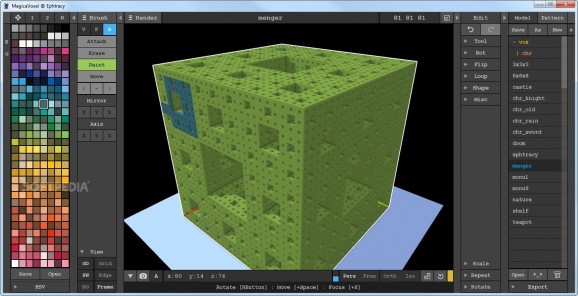MagicaVoxel
Create, edit and visualize voxel models using a handful of basic tools included in this lightweight editor #Voxel editor #Voxel renderer #Render voxel #Voxel #Render #Renderer
Voxels are one of the newest technologies used in video games lately, since they have only been relevant for about a decade or so. While they seriously undermine the realism when it comes visual appearance, voxels have many other advantages that make them so enjoyable, such as the fact that they allow developers to easily generate procedural worlds. Not only that, but they also allow players to destroy the said worlds piece by piece.
MagicaVoxel is a small and rather basic tool that allows you to work with voxels and even create your own scenes using them, although its simplicity makes it kind of difficult to use in large-scale projects. In case you want to include voxel-based objects into your mods or games, this is truly helpful, mainly because it stays under the radar when it comes to system resources and rendering times.
The program’s interface is the first giveaway in regards to its limited functions, but it’s also a welcomed sight for those who are not proficient in 3D modeling. There is only one window in which the object can be viewed, plus a handful of toolbars containing every other option at your disposal. There are no right-click menus, hidden toolbars or additional buttons, so you can get comfortable with the app from the first few minutes.
As basic as it might be, MagicaVoxel does pack quite a punch when it comes to how much you can do with the voxels. Besides being able to create shapes using a subtraction/addition tool, you can also change the shape of the voxels to legos, spheres or even cylinders. Not only that, but a few different materials are included as well, including glass and metal, which can be customized using sliders to control things like specularity or refraction.
Lastly, the tool would be pointless without the possibility to save and export your work. Thankfully, you have plenty of options at your disposal, including the most popular ones like OBJ and ISO. It should be quite simple to create stuff for your games, or even entire scenes that could be rendered in a more powerful environment if you wish to do so.
In the end, it’s quite clear that MagicaVoxel has its limitation, but it offers much more than you would believe after you glance at its basic interface. It also plays nice with basically any kind of hardware, and that’s always a plus.
MagicaVoxel 0.97
add to watchlist add to download basket send us an update REPORT- runs on:
- Windows
- file size:
- 1.9 MB
- filename:
- MagicaVoxel-0.97-win-mac.zip
- main category:
- Tools
- genre:
- Other
- developer:
- visit homepage
Bitdefender Antivirus Free
IrfanView
4k Video Downloader
Zoom Client
Microsoft Teams
Context Menu Manager
7-Zip
ShareX
Windows Sandbox Launcher
calibre
- ShareX
- Windows Sandbox Launcher
- calibre
- Bitdefender Antivirus Free
- IrfanView
- 4k Video Downloader
- Zoom Client
- Microsoft Teams
- Context Menu Manager
- 7-Zip