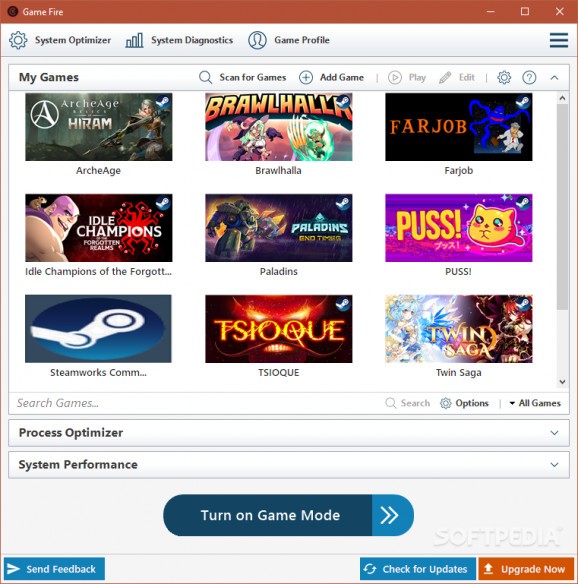Game Fire
A neat application that improves your gaming experience by decreasing background memory usage. #Gaming tool #Run game faster #Games accelerator #Game #Fire #Gaming
Not everyone can afford a high-end gaming system and usually must cope with whatever their current PC system can handle. This means using some third-party software tools that can redirect some of the PC's memory usage into your games, providing a slight boost. That is pretty much the principle all "game boosters" follow, and that is exactly what you'll get if you decide on using Game Fire.
Along with other neat features, Game Fire can auto-detect all the licensed games installed on your PC (we say licensed" and "installed" because it didn't seem to detect any cracked titles, or anything portable). This feature helps later because you can create customized gamins for each game, allowing you to redirect more CPU power and RAM on your more intense titles, while not doing the same with more lightweight titles.
Among the many features Game Fire showcases, the most notable is the ability to get detailed hardware information about your PC, as well as the various means by which it can reduce background memory usage — these range from decreasing background performance and visual settings whenever a game is running in the foreground. Those of you running extremely powerful gaming PCs may not experience any significant FPS boosts (if any) while using this tool, but those of you that don't have the luxury of such hardware will indeed see an increase in-game performance.
While improved FPS does not mean getting better at the game, one cannot deny that smooth animations make for a more enjoyable gaming experience. This makes Game Fire a great tool for any would-be gamer that wants to play without the occasional reminder that their PC is somewhere between a toaster and a microwave oven.
Game Fire 6.3.3263.0
add to watchlist add to download basket send us an update REPORT- runs on:
- Windows
- file size:
- 3.7 MB
- filename:
- gamefire.exe
- main category:
- Tools
- genre:
- Other
- developer:
- visit homepage
IrfanView
calibre
7-Zip
Zoom Client
Microsoft Teams
Windows Sandbox Launcher
Context Menu Manager
Bitdefender Antivirus Free
4k Video Downloader
ShareX
- Bitdefender Antivirus Free
- 4k Video Downloader
- ShareX
- IrfanView
- calibre
- 7-Zip
- Zoom Client
- Microsoft Teams
- Windows Sandbox Launcher
- Context Menu Manager