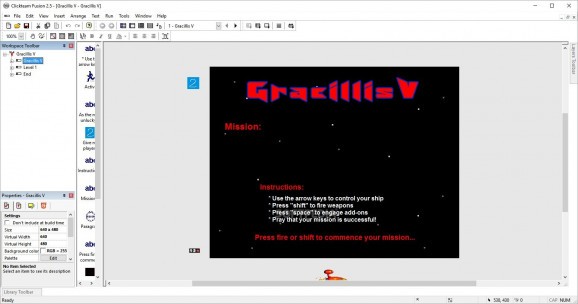Clickteam Fusion Free Edition
Create games from a friendly and powerful environment with the help of this handy editor. #Game creator #Clickteam creator #Game editor #Creator #Editor #Clickteam
Creating video games is no longer a huge undertaking as it was a few decades ago, and there’s also no need for large development teams and studios. Instead, individuals can create their own games in a matter of days or even hours, at least as long as complexity is not a requirement. Even if you want to make something entirely original, there are enough tools out there to help you achieve that in a short period of time.
Clickteam Fusion is a game creator that allows you to put your imagination into practice and quickly publish your projects for everyone to enjoy. Everything can be accessed and edited using the mouse, which means that you do not have to know any coding in order to create a game from scratch. On top of that, the interface is always helpful and intuitive, which is good news for beginners.
Speaking of which, the installation allows you to include a few example projects as well, because they are a great way to understand how a complete game should look like and how everything goes together. You can also check up hefty amounts of documentation both inside the application and on the official website, so there’s certainly no shortage of help when it comes to every part of the editor.
As for what the engine is capable of, don’t expect anything akin to Unreal Engine 4 or even Unity, but you can publish both standard desktop games and HTML5 apps that run in the browser. On top of that, it’s also possible to toy around with Android and iOS games, which opens up an even larger market for your creations. In fact, you can ignore the PC entirely if your target market is that of mobile devices.
Speed is still one of the most important qualities of Clickteam Fusion, because you can easily create a game in a matter of hours, at least if you have all the assets at your disposal already. Even if you don’t, you can check up on the artwork library and quickly acquire a few assets to use in your games. Hence, the idea is that you can see a finished product much quicker than in most other applications.
All things considered, Clickteam Fusion has almost everything you might need to build your first video game, as well as enough features to let you grow as a developer over time. Hence, it’s a great choice for any aspiring creative in need of an all-in-one tool to suit their needs.
Clickteam Fusion Free Edition 2.5 Build 285.8
add to watchlist add to download basket send us an update REPORT- runs on:
- Windows
- file size:
- 39.8 MB
- filename:
- cf25freeSetup.exe
- main category:
- Tools
- genre:
- Other
- developer:
- visit homepage
calibre
7-Zip
Windows Sandbox Launcher
Zoom Client
ShareX
Bitdefender Antivirus Free
4k Video Downloader
Microsoft Teams
IrfanView
Context Menu Manager
- Microsoft Teams
- IrfanView
- Context Menu Manager
- calibre
- 7-Zip
- Windows Sandbox Launcher
- Zoom Client
- ShareX
- Bitdefender Antivirus Free
- 4k Video Downloader