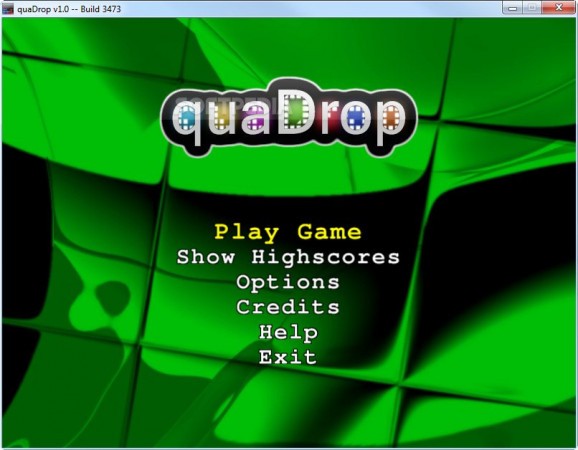quaDrop Demo
Play some old school Tetris in this modern remake of the classic bestseller and enjoy two different modes #Qua drop #Tetris remake #Tetris clone #Drop #Tetris #Arcade
Tetris is one of the most recognizable video games out there, as well as the best selling game ever released by a company. Tens of millions of copies have been sold around the world and many have tried to create remakes of it, featuring new mechanics, or at least different color themes. However, the original formula is still popular today, and there’s not much point in improving it.
quaDrop is a remake of Tetris and features many of the same mechanics, except for the fact that it includes two game modes instead. On the other hand, the actual gameplay does not change regardless of the mode you choose to play, only the rules you have to follow. Hence, if you have played the original, then you should be able to pick this up from the first few seconds.
The two modes are Eternal and Sprint, although you can pretty much guess what happens in each of them. Thus, while the Sprint mode challenges you to clear 40 lines are quickly as you can, the Eternal mode just lets you play until you screw up enough to lose the game. Naturally, the speed at which the pieces fall increases slowly as you manage to keep clearing lines.
The other interesting gimmick is the fact that you are rewarded with additional points if you manage to score certain combos. Thus, double, triple and quadruple pay a lot more than you would usually get in a regular Tetris game, which means that the high scores are heftier too. There are certain tricks you can pull to do the same, such as a Hurdle, or a T-Spin.
As far as the visual quality of the game is concerned, this is still a Tetris game so do not expect anything jaw-dropping. The pieces are colorful and very similar to the ones from the original release, except maybe a bit smoother. Everything moves like it should and the controls are precise, which means that the only thing that can stop you from achieving the high score is your own ability to keep clearing lines.
All things considered, quaDrop is definitely not an original concept and it won’t leave anyone in awe when it comes to visual quality, but the same addictive gameplay mechanics are included as in the original Tetris. Hence, if you enjoyed that, then you are certainly going to have some fun with this as well.
quaDrop Demo 1.0
add to watchlist add to download basket send us an update REPORT- runs on:
- Windows
- file size:
- 12.5 MB
- filename:
- quaDrop_v1.0_installer.zip
- main category:
- Games Demo
- genre:
- Casual
Puzzle/Logic - developer:
- visit homepage
Windows Sandbox Launcher
IrfanView
Microsoft Teams
4k Video Downloader
calibre
Bitdefender Antivirus Free
Zoom Client
Context Menu Manager
ShareX
7-Zip
- Context Menu Manager
- ShareX
- 7-Zip
- Windows Sandbox Launcher
- IrfanView
- Microsoft Teams
- 4k Video Downloader
- calibre
- Bitdefender Antivirus Free
- Zoom Client