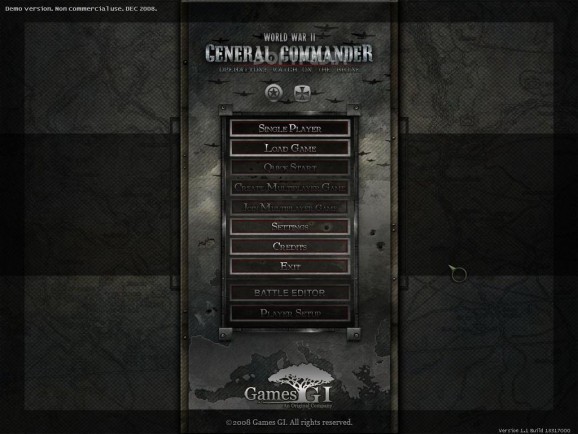World War II: General Commander Singleplayer Demo
Tackle the greatest battles of the second World War in this real-time strategy game. #World War II #General Commander #Real-time strategy #RTS #Strategy #General
The Battle of the Bulge is probably the most famous operation of the second World War, as well as one of the decisive moments in the conflict. Since it could have gone either way, the scenario is also quite popular in strategy games, with the added benefit of being able to play with both factions, in order to see whether you can achieve victory in spite of the odds.
World War II: General Commander is a real-time strategy game that allows you to tackle the Battle of the Bulge and get an in-depth look at how the entire operation evolved from start to finish. Obviously, the entire thing is split into multiple scenarios and separate missions, although you can experience it all in the form of a historical campaign.
In essence, the game is not exactly a hardcore strategy title, since it is aimed mainly at gamers who want to get acquainted with the genre. Hence, the interface is simplified and everything is just a tad more superficial, although there are plenty of tactical options at your disposal. Experienced players should be able to enjoy the game as well, as long as they do not expect too much depth out of it.
Naturally, you can choose to play each scenario as either the Nazis or the Allied forces, depending on how you want to approach the conflict. Regardless of the side you choose, on the other hand, the battles should be just as engaging and fun to watch unfold in front of your eyes. Beside the usual formation options and tactical possibilities, airstrikes are also available, as well as many other strategies that can give you the upper hand.
From technical standpoint, the game is certainly not a jewel, especially when it comes to the visual aspect. While the graphics do look quite nice, the maps lack detail and they are somewhat dark, which makes it difficult to properly admire the view. The settlements are only symbolic, since almost all of them look the same.
All things considered, World War II: General Commander is not exactly the best you can get in the genre, but it is a good place to start if you are interested in getting acquainted with wargames. Hence, there’s enough depth to give you a taste of what you are in for, but not too much so to intimidate newcomers.
World War II: General Commander Singleplayer Demo 1.1
add to watchlist add to download basket send us an update REPORT- runs on:
- Windows
- file size:
- 970 MB
- filename:
- WorldWarII-GeneralCommander-DemoVersion11.exe
- main category:
- Games Demo
- genre:
- Strategy
RTS - developer:
- visit homepage
Bitdefender Antivirus Free
7-Zip
Context Menu Manager
ShareX
Windows Sandbox Launcher
Zoom Client
calibre
4k Video Downloader
Microsoft Teams
IrfanView
- 4k Video Downloader
- Microsoft Teams
- IrfanView
- Bitdefender Antivirus Free
- 7-Zip
- Context Menu Manager
- ShareX
- Windows Sandbox Launcher
- Zoom Client
- calibre