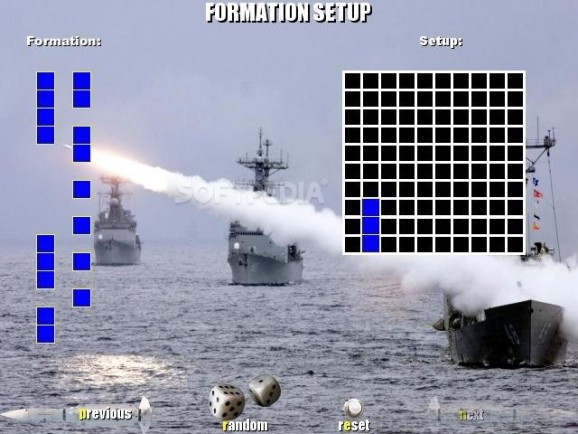Total Battleship
The popular Battleships board game transposed into a simple-to-play video game, with plenty of useful features and an online component #Naval strategy #Turn-based game #Destroy vessel #Naval #Strategy #TBS
Battleships is one of the most popular board games out there, since it can be played by people of all ages and it provides you with a healthy dose of fun and mental stimulation at the same time. However, the excitement and the entertainment value drops by quite a lot when you play it alone, which is why a computer version was imminent and eagerly awaited.
Total Battleship is one of these attempts at portraying the game on the computer screen, using rather simplistic graphics and very easy-to-grasp mechanics, in order to make it as friendly as possible. While there are some interesting concepts thrown into the mix as well, the game is actually a complete copy and it uses the same rules and setup as the original, which means that it should be pretty simple for anyone to pick it up from the first try.
Hence, it all starts with both sides getting the opportunity to arrange the battleships on the grid, using drag-and-drop. Just like in the real version, there are multiple types of ships available, some of which are larger, while others are smaller and more difficult to hit. Although they all appear as basic squares on the grid itself, the game also displays them in a slightly more graphical way, using a variety of different models to depict a wide array or war vessels out on the ocean.
Whenever you get tired of playing against the AI, which by the way gets increasingly better the more you compete against it, due to the progressive algorithm that sits at its core, you can access the multiplayer section and take on other humans, for a change. Because the game automatically pairs you up with a suitable challenger, the matches basically start at the push of a button, since you do not have to trouble yourself with servers or IP addresses.
From a technical standpoint, there's nothing that really impresses when it comes to graphics, sound or gameplay, although everything is good enough to maintain a pleasant atmosphere. Hence, the music is quite nice, while the graphics relay enough detail to fool the eye and give you something to look at while planning your next move. Since you only need a mouse to be able to play, the game is very easy to operate and quite relaxed.
In the end, the most important characteristic of Total Battleship remains the fact that you can enjoy it on your own and pick it up incredibly fast. As a bonus, on the other hand, you can also make matter slightly more interesting by going online and challenging players from all over the world.
Total Battleship 1.0.0
add to watchlist add to download basket send us an update REPORT- runs on:
- Windows
- file size:
- 31.8 MB
- filename:
- totalbattleship_demo_setup.exe
- main category:
- Games Demo
- genre:
- TBS
- developer:
- visit homepage
IrfanView
calibre
Bitdefender Antivirus Free
Context Menu Manager
Zoom Client
4k Video Downloader
Microsoft Teams
Windows Sandbox Launcher
ShareX
7-Zip
- Windows Sandbox Launcher
- ShareX
- 7-Zip
- IrfanView
- calibre
- Bitdefender Antivirus Free
- Context Menu Manager
- Zoom Client
- 4k Video Downloader
- Microsoft Teams