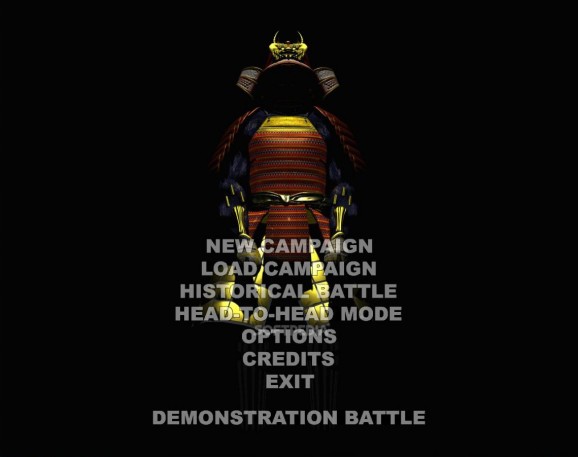Takeda Demo
Assume the role of an army commander in this realistic strategy game set in ancient Japan #Strategy game #Real-time tactics #War strategy #Strategy #Tactic #RTS
Back in ancient times, Japan was split into many different clans, all of which intended on conquering as much land as possible. This obviously resulted in many lengthy wars between the clans, with thousands of deaths on every side. However, a lot of great warriors made a name for themselves as well, not to mention the fearless leaders of these clans.
Takeda is a real-time tactics game in which you receive the opportunity to play your role in Japan’s history, as well as change the outcome of famous battles using your own expertise. As such, you are given full control over Takeda Shingen’s clan and you are free to implement the strategy you are most comfortable with. In-depth battle formations are also available, which allow you to carefully tackle each scenario.
The main campaign is not only a succession of confrontations, on the other hand, because the battles you end up fighting depend on your decisions along the way. While there’s certainly no resource gathering aspect, you do have to take a few decisions along the way and manage the well-being of your clan. Hence, certain battles can be avoided, while others are thrust upon you with no choice whatsoever.
Another interesting aspect of the game is the fact that each division you control has to respect the chain of command, which means that they do not necessarily listen to your orders. Instead, you order the leader of the said division, who then relays them more or less unchanged to his troops. This makes for much more realistic conditions, since every leader has a particular personality and skill level.
Your primary character also gains experience as you manage to come out victorious on the battlefield, which means that he gets stronger along the way. However, the ultimate responsibility resides with you, because you still have to manually decide how to arrange the army before every confrontation. If you do not make the right decision, it really doesn’t matter how experienced the men on the ground are.
All things considered, Takeda may not be too easy to approach by beginners, but genre veterans should feel quite comfortable at the sight of all the options. Hence, if you are confident in your skills and experience, this is definitely worthy of a try, because a lot of work and dedication went into it.
- runs on:
- Windows
- file size:
- 50.4 MB
- filename:
- TakedaDemo.exe
- main category:
- Games Demo
- genre:
- Tactical
Strategy
RTS - developer:
- visit homepage
Context Menu Manager
Bitdefender Antivirus Free
Windows Sandbox Launcher
ShareX
IrfanView
4k Video Downloader
7-Zip
Microsoft Teams
calibre
Zoom Client
- Microsoft Teams
- calibre
- Zoom Client
- Context Menu Manager
- Bitdefender Antivirus Free
- Windows Sandbox Launcher
- ShareX
- IrfanView
- 4k Video Downloader
- 7-Zip