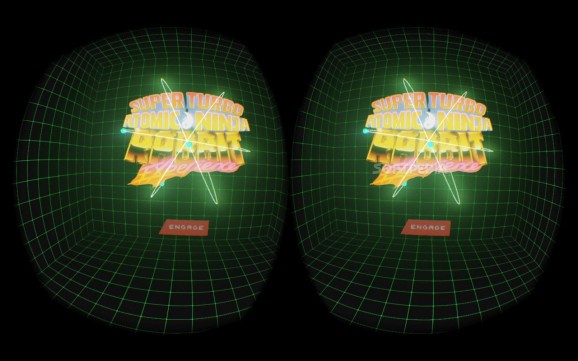Super Turbo Atomic Ninja Rabbit Experience
Participate in an interactive cartoon in this virtual reality-enabled experience for Oculus Rift. #Vr cartoon #Interactive cartoon #Virtual reality #Cartoon #Turbo #Ninja
Cartoons can be the perfect medium to tell some interesting stories, besides the fact that they are great for children. Anime is a very good example of how cartoons can be designed to appeal to adults as well, since it’s very easy to include a mature storyline when the actors are completely malleable. However, in spite of the quality improvements, cartoons have pretty much remained the same over the years.
Super Turbo Atomic Ninja Rabbit Experience is a very interesting experiment that aims to change the way people view and enjoy cartoons. Naturally, the developers take advantage of the virtual reality technology in order to add an extra layer of depth to the whole thing, and it’s actually a lot more exciting than that. However, it can also be a tad confusing at first, especially if you are new to computers and VR.
To begin with, the story is pretty fuzzy at the moment, and you do not get to see very much of it anyway. As the name of the game clearly implies, there are multiple characters participating in the action, including a rabbit, a fox and a bear. They seem to be fighting bad guys, very much like G.I. Joe or Teenage Mutant Ninja Turtles, but there’s not a lot of information on either of them yet.
As mentioned before, there’s more to the game than just the virtual reality gimmick. Hence, one of the coolest tricks you can do is change between characters whenever you wish, so that you can witness the action from their perspective. Granted, you cannot control any of them, at least not right now, but it’s still very exciting to think about a cartoon that can be re-watched from multiple angles.
As far as the graphics are concerned, they certainly deliver, although there’s not much to see at the moment. The virtual reality illusion is pretty convincing, at least if you can get past the colorful and exaggerated character design, but this is a cartoon, after all. Hence, we can only hope that future releases will hold a lot more content.
When it’s all said and done, it’s a bit difficult to have an opinion on Super Turbo Atomic Ninja Rabbit Experience at the moment, given the fact that it’s very short. However, the idea itself is brilliant, and there’s definitely a lot of potential here.
Super Turbo Atomic Ninja Rabbit Experience 1.1.0
add to watchlist add to download basket send us an update REPORT- runs on:
- Windows
- file size:
- 675 MB
- filename:
- STANR_VR_1.1.0.zip
- main category:
- Games Demo
- genre:
- VR
First Person
Casual - developer:
- visit homepage
ShareX
IrfanView
Microsoft Teams
Bitdefender Antivirus Free
calibre
Windows Sandbox Launcher
4k Video Downloader
Zoom Client
Context Menu Manager
7-Zip
- Zoom Client
- Context Menu Manager
- 7-Zip
- ShareX
- IrfanView
- Microsoft Teams
- Bitdefender Antivirus Free
- calibre
- Windows Sandbox Launcher
- 4k Video Downloader