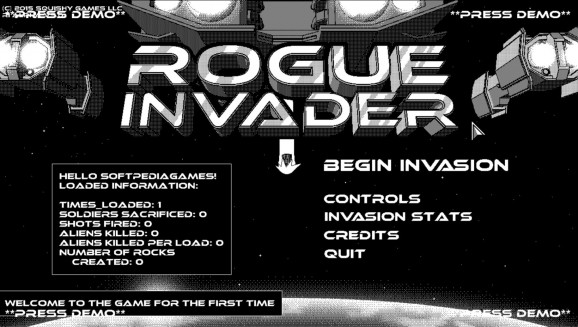Rogue Invader
An isometric roguelike that features a unique visual style, fluent combat and a lot of dying #Isometric shooter #Action shooter #Action roguelike #Action #Isometric #Roguelike
Rogue Invader, a game I was excited to try out when I first saw its great visual style. It uses 1-bit isometric graphics with everything in black and white, and that’s totally awesome. I do have a thing for minimalistic design and clever use of color and contrast, so Rogue Invader did get my attention fast, but it’s not just about the looks.
In Rogue Invader, things go something like this. You visit the lab, forge some new weapons and mods, put them together, gear up, enter a pod, and drop down right into the middle of an alien horde. Once there, it goes without saying that you have to start shooting everything that moves.
At its core, Rogue Invader uses the classic approach to sidescrolling shoot’em ups but it adds a lot of personal flavors. For one, we have to mention the graphics again, those are great. Being able to apply weapons customization and modify your gear is also a plus. So is being able to loot and beam it back to your ship for use.
As for the combat, it gets intense very fast because the aliens are relentless, and the controls are fairly tight. You can duck for cover behind some rocks, but those get crushed by enemy firepower, so you need to move all the time. Combat has a tactical side, and each shot counts. If you don’t keep track of what’s going on, you can easily get overruned. Also, it’s a roguelike; it’s kind of tough and you will die a lot.
I tried to make the best out of the press demo, but I can’t overlook the fact that it’s seriously flawed. Considering the tremendous amount of potential Rogue Invader has, I can’t not be bothered by the fact that if I move my character to the far right side of the screen, the game crashes.
Or, pausing the game to look at the controls after barely defeating a few aliens, only to get blasted to bits by an artillery shot that seems to ignore the gameplay timeout. There is a lot of stuff left unpolished. Guys, don’t rush this.
Rogue Invader has been Greenlit by the Steam community and at this time is doing its thing on Kickstarter. Drop by to show your support or leave some feedback on what interests you.
To end, Rogue Invader is something I’ll be looking forward to, and hopefully, when it’s complete and ready to ship out, it’ll be polished and shiny.
Rogue Invader 5.01 Demo
add to watchlist add to download basket send us an update REPORT- runs on:
- Windows
- file size:
- 57.4 MB
- filename:
- Rogue_Invader_v5.01_Press_demo.exe
- main category:
- Games Demo
- genre:
- Shooter
Shoot'em up
Action/Adventure
RPG - developer:
- visit homepage
Context Menu Manager
ShareX
Bitdefender Antivirus Free
Windows Sandbox Launcher
7-Zip
calibre
Microsoft Teams
IrfanView
4k Video Downloader
Zoom Client
- IrfanView
- 4k Video Downloader
- Zoom Client
- Context Menu Manager
- ShareX
- Bitdefender Antivirus Free
- Windows Sandbox Launcher
- 7-Zip
- calibre
- Microsoft Teams