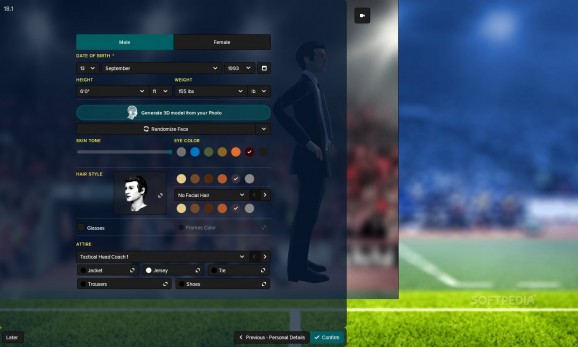Football Manager Touch 2018 Demo
Focus on tactics and player management in this simplified version of the popular Football Manager franchise. #Football manager #Soccer manager #Soccer simulation #Soccer #Football #Manager
Most games rely on flexible difficulty levels in order to attract more players, but in the case of some franchises that is simply not possible. In the case of Football Manager, you can clearly tell that the series was designed to cater to hardcore fans, given the plethora of options and responsibilities that cannot be ignored or disabled. However, the developers have come up with a different solution.
Football Manager Touch 2018 is the stripped down version of Football Manager, which means that it allows players to focus more on the soccer itself than things like the media or the social aspects between the players. However, the complexity is still there when it comes to planning matches and improving your squad. On top of all this, the game price is considerably reduced as well.
To begin with, Football Manager Touch 2018 benefits from most changes brought by its bigger brother, including the improved scouting system, the new graphics engine and the changed user interface. However, instead of slowing you down with media events and pre-match drama, you are free to start playing right away and only worry about how your team fares out on the pitch.
It’s not all fun and games, however, because Football Manager Touch 2018 is not completely toothless. In fact, the interface can appear to be just as cluttered, especially if you are new to the franchise. Finding your way around the menus, the tabs and the panels is a royal pain at first, and it might take some getting used to. Hence, even if it’s a stripped down version, Touch still requires a bit of patience in order for you to grasp the concepts and start winning matches.
Speaking of which, once you figure things out and start simulating a match, you might be surprised to find a few changes in this department as well. The new graphics engine is pretty neat, but for some reason the match interface is a bit too intrusive and annoying. Thankfully, there’s a quick simulation mode that sends you straight to the results, although this obviously means that you have no control whatsoever over the squad during the game.
In the end, whether Football Manager Touch 2018 is better than the previous version is up for debate, because you really need to spend a few hours in the game and know what you are doing in order to come up with a justified answer. The changes are not that massive in the gameplay department, but the new graphics and scouting system might be enough to get you excited for the franchise this year as well.
Football Manager Touch 2018 Demo 18.1
add to watchlist add to download basket send us an update REPORT- runs on:
- Windows
- file size:
- 3 GB
- main category:
- Games Demo
- genre:
- Sports
Sim - developer:
- visit homepage
ShareX
IrfanView
Context Menu Manager
Bitdefender Antivirus Free
Zoom Client
calibre
7-Zip
Windows Sandbox Launcher
4k Video Downloader
Microsoft Teams
- Windows Sandbox Launcher
- 4k Video Downloader
- Microsoft Teams
- ShareX
- IrfanView
- Context Menu Manager
- Bitdefender Antivirus Free
- Zoom Client
- calibre
- 7-Zip