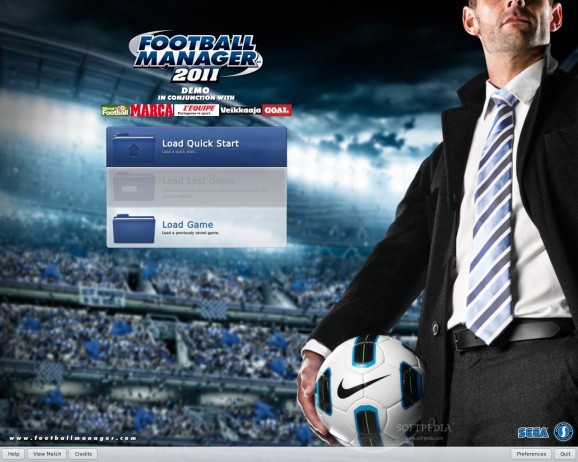Football Manager 2011 Vanilla Demo
The vanilla variant of the demo provides you with only a handful of teams and assets, to avoid encumbering your system. #Football Manager #Football manager #Soccer manager #Football #Soccer #Manage
Every year, the Football Manager series comes to PC with a new series of features and components aiming to improve the experience and provide the fans with some new toys to play around with. More importantly, however, it also updates the rosters to keep up with the current soccer seasons from around the world, which includes transfers and retirements.
Football Manager 2011 comes forth with the same promises as its predecessors, aiming to increase replayability and make the experience a bit more realistic. However, the version at hand is called Vanilla for a reason, since it contains far less content than the full demo, in an effort to spare your disk space with unnecessary files. Hence, you only get a handful of teams you can test the new features on, which should be enough to convince you to purchase the full game.
As far as actual improvements, the leagues are now classified as dynamic, which has an interesting effect. Thus, if you manage to win a lot of games outside your league table and make a name for your team at an international level, the entire league will rise in prestige, which means that all the other teams enjoy a little bit of your success. Obviously, this affects a lot of other factors as well, including transfer negotiations.
Although it is not a new features, the live match simulator has been heavily refined and improved, in order to make it easier for you to watch your plan being put into action. New animations and special effects are used to make the match appear as realistic as possible, even if you do not actually get to control the players. You can, however, stop the match at any moment and change the tactics, as well as substitute players and keep an eye on fatigue levels.
Plenty of other new features have been integrated as well, including a better news service to keep you informed about global events, more detailed contract negotiations and a complete overhaul of the training system. Thus, you now have a lot more control on the training schedule, which should make it easier for you to focus on certain player skills and abilities, to get the most out of you stars.
In the end, more of the same is a good thing in Football Manager 2011’s case, since the series is constantly evolving and keeping track of fan requests. Hence, you should definitely give this new episode a try if you get the chance, since the new features are well-worth the trouble.
- runs on:
- Windows
- file size:
- 333 MB
- filename:
- Setup_FM2011_Demo_Vanilla.exe
- main category:
- Games Demo
- genre:
- Sim
- developer:
4k Video Downloader
Context Menu Manager
IrfanView
calibre
Microsoft Teams
Zoom Client
Bitdefender Antivirus Free
Windows Sandbox Launcher
7-Zip
ShareX
- Windows Sandbox Launcher
- 7-Zip
- ShareX
- 4k Video Downloader
- Context Menu Manager
- IrfanView
- calibre
- Microsoft Teams
- Zoom Client
- Bitdefender Antivirus Free