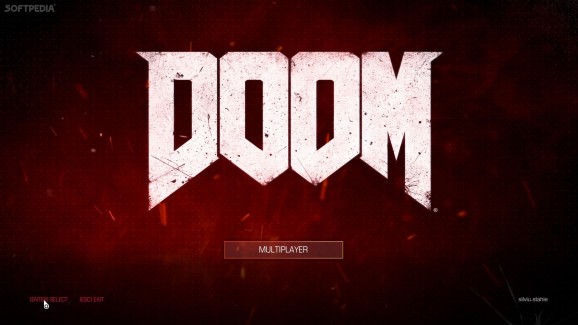DOOM
A reboot for the Doom franchise, rebuilt with modern technology and a powerful multiplayer component #DOOM game #Id Software #DOOM fps #DOOM #Id Software #Bethesda
Doom is a first-person shooter from Bethesda, and it marks a new beginning for the famous franchise.
We can say that Doom is an FPS, but we can say much more than that about it. In fact, the Doom series can be pretty much the definition of the FPS genre. It’s so well known and with so many fans, that saying Doom means you don’t have to tell people anything else. There’s no need to explain anything further, and that is a clear testament of just how famous this games really is.
Bethesda and id Software are now working on a new game in the series, which is only going to be named Doom. They are trying to get back to the roots of the franchise, and they are hitting the reset button for pretty much everything that they have done until now. They are once more fighting with demons, but the story element hasn’t been unveiled by the studio until now.
We are used to this kind of open Beta versions from studios, which most of the time are multiplayer only. They want to check out the balancing in multiplayer games, and they want to see who the server infrastructure is working.
This means that users will only be able to play two maps, Heatwave, and Infernal, and just a couple of modes, Team Deathmatch, and Warpath. The characters are customizable, with quite a few options, but that wasn’t the point of Doom. People want frantic action, smart level design, and a nice choice of weapons.
At least two of these conditions are met. The action is just as you would expect from a Doom game, the level design is inspired, but the weapons are a problem, and I’m not the only one that has noticed that. The weapons themselves seem to be well balanced, but you’re not going to find them throughout the level.
Unlike previous games in the series, the weapons are provided in the form of loadouts, like in the Call of Duty games, which is weird, to say the least. This separates the players in various categories, like classes, since they can only carry two weapons at a time and very specific ones.
The good news is that Doom seems to be very well optimized for the PC, and that game doesn’t require a powerhouse to run at high framerate.
If you like Doom then you should really give this Beta a try. It will only be live for a few days, so you don’t have too long to play it.
- runs on:
- Windows
- file size:
- 10.1 GB
- main category:
- Online Games Clients
- genre:
- FPS
- developer:
- visit homepage
Zoom Client
Microsoft Teams
7-Zip
calibre
Windows Sandbox Launcher
ShareX
IrfanView
Context Menu Manager
Bitdefender Antivirus Free
4k Video Downloader
- Context Menu Manager
- Bitdefender Antivirus Free
- 4k Video Downloader
- Zoom Client
- Microsoft Teams
- 7-Zip
- calibre
- Windows Sandbox Launcher
- ShareX
- IrfanView