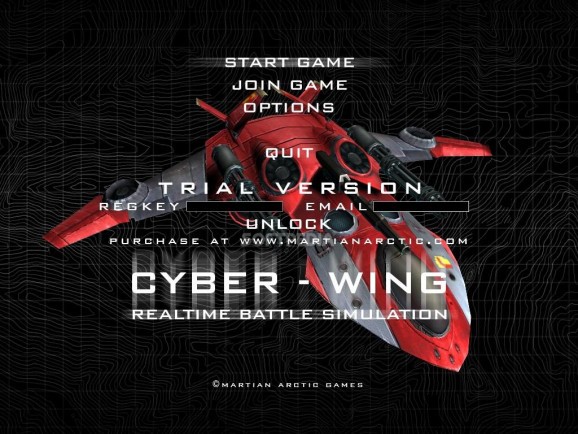Cyber-Wing Demo
Fight a futuristic war in this curious combination between real-time strategy and first-person shooter mechanics #Cyber wing #Real-time strategy #First-person shooter #Cyber #Wing #RTS
It is not usually a good idea to mix two things that have nothing to do with each other, because the outcome is usually obvious and unpleasant. However, in the case of video games, it can sometimes prove to be an inspired choice, although the examples that stand as exceptions are quite rare. First-person shooters, as an example, are rarely combined with anything else, because they are not very versatile in most cases.
Cyber-Wings disregards these unwritten rules and decides to bring something entirely new to the market, while also keeping the best elements from both the RTS and the FPS genres intact. In essence, one half of the game is all about building a base and training units, while the other half allows you to jump into any unit under your command and control it from a first-person point of view.
The game is multiplayer-oriented, which means that there’s not much of a singleplayer mode. You do have the option to participate in a mission of sorts, which even has a simple plot to keep the action going, but it is definitely not as organized as a normal campaign mode. Moreover, you can finish it quite quickly and it mostly serves as a tutorial anyway.
Most of the fun can be had while controlling the units themselves, because you get to wield huge weapons and scour above the battlefield in flying units. You can also control mechs, which are basically huge robotic suits that carry a lot of firepower around with them. You may have some trouble adjusting from one point of view to the other, but the feeling goes away pretty quickly.
As far as the technical aspect is concerned, the game manages to look quite good, although the textures are nothing special and the environments could have used a lot more detail, to make them more interesting. There’s plenty of blood, flying bullets and explosions however, so you won’t get too many chances to relax while playing from a first-person perspective.
In the end, Cyber-Wings could have done a lot better in many regards, but it is still a pretty good game, considering the fact that it risked a lot by choosing this path. In the end, you can definitely have some fun with it, although there’s nothing memorable to stick with you after you get bored.
- runs on:
- Windows
- file size:
- 293 MB
- filename:
- CyberWingInstaller1.exe
- main category:
- Games Demo
- genre:
- FPS
- developer:
- visit homepage
Microsoft Teams
Bitdefender Antivirus Free
calibre
Context Menu Manager
Windows Sandbox Launcher
7-Zip
IrfanView
Zoom Client
4k Video Downloader
ShareX
- Zoom Client
- 4k Video Downloader
- ShareX
- Microsoft Teams
- Bitdefender Antivirus Free
- calibre
- Context Menu Manager
- Windows Sandbox Launcher
- 7-Zip
- IrfanView