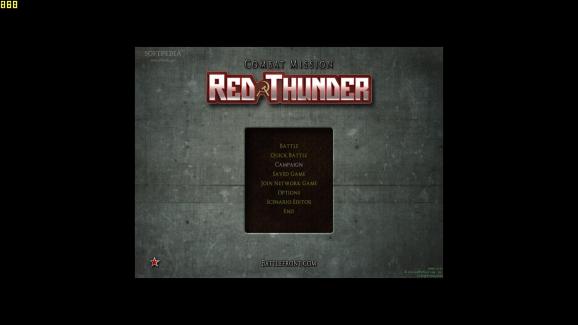Combat Mission: Red Thunder
Experience the thrills and hardships of fighting in the Easter front in this strategy game #Combat Mission #Tactical warfare #Eastern front #Combat #Mission #Red
Combat Mission: Red Thunder is a strategy game that emphasis on tactical warfare set during the end of the second World War on the Eastern Front.
In this new Combat Mission game you'll be able to learn more about Operation Bagration, one of the largest military operations the world has ever known. This started with the Soviet offensive after the Nazi attack on Russia proved to be a failure.
Amassing an impressive number of troops, the Soviets managed to destroy the entire German Army Group Center. Hitler, having no more reinforcements was forced to abandoned the Eastern Front and so begins the Soviet offensive.
In three months the entire Soviet territory was liberated and several threats like Romania, Hungary and Finland were occupied by the Soviet forces.
On this setting you will have to prove your strategy skills and choose to fight with German or Allied forces. There are different campaigns that cover all this time period and you will get to see, with historical accuracy, how the events unfolded.
There are several new features that make this game stand out from the rest of the Combat mission games: you can now use flamethrowers, the air support attacks are AI controlled, ammo dumps are introduced to give ground troops more ammo, animated water, etc. New units and weapons are also added.
Red Thunder received a lot of new features, weapons, visual and gameplay fixes in order to allow a better recreation of the historical facts. Take on the role of a commander and lead your troops to victory!
Combat Mission: Red Thunder 1.00 / 1.03 Patch
add to watchlist add to download basket send us an update REPORT- runs on:
- Windows
- file size:
- 684 MB
- filename:
- CM_RedThunder_Demo_Setup.exe
- main category:
- Games Demo
- genre:
- RTS
- developer:
- visit homepage
Microsoft Teams
Context Menu Manager
Zoom Client
calibre
4k Video Downloader
7-Zip
Bitdefender Antivirus Free
ShareX
Windows Sandbox Launcher
IrfanView
- ShareX
- Windows Sandbox Launcher
- IrfanView
- Microsoft Teams
- Context Menu Manager
- Zoom Client
- calibre
- 4k Video Downloader
- 7-Zip
- Bitdefender Antivirus Free