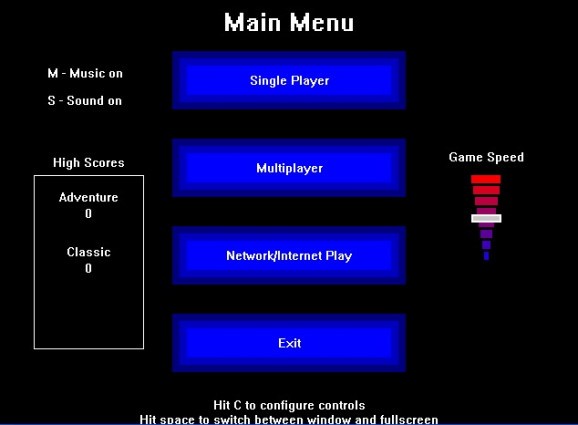Ultimate Mario Bros.
Check out a new and fun to play Mario adventure game. #Ultimate mario bros. #Mario adventure #Multiplayer mario #Ultimate #Mario #Brother
In classic mode, the object of the game is to kill all the enemies. To do this, first jump and hit enemies from under a platform, then while they're down, run into them.
A coin, worth 800 points, will pop out of a pipe for every enemy killed. Killing all the enemies will bring you to the next phase. Touching an enemy that is not down will cost you a life. Bonus rounds appear every 5 phases. Grab all the coins before time runs out to get a 1up. However, the bonus stages get progressively harder.
There are three enemies; Spiny, Sidestepper, and Fighterfly. Spiny, worth 500 points, is the weakest enemy and can be knocked down with one hit. Sidestepper, worth 1000, is a bit tougher and will just get mad with one hit; two hits are needed to knock it down. Fighterfly, worth 800, can also be knocked down with a single hit, but it flies up and down so it can be hard to hit. Note that if you leave an enemy flipped over too long, it will get back up on its own and become faster. Enemies can also be flipped back up by hitting them from underneath again. Also, killing two or more enemies in a row will add bonuses to your score, and if you're good enough, to your lives as well.
The POW Block is respawned every 5 phases, or after a continue is used. It can be used to flip over any enemies currently touching the ground in an instant. To activate it, jump and hit it from below. You can get three uses out of it before it disappears.
In battle mode, the object of the game is to either grab 5 coins before anyone else does or be the last survivor. Enemy rules are the same as before, except that everyone starts out as Super Mario in battle mode, so you can take a hit. You can pick up other players by hitting the action button while standing on top of them and throw them by hitting the action button again. Throwing other players into enemies is the best strategy. If you have been picked up, hit left and right alternately to break free. Also, as with enemies, hitting the platform another player is standing on will temporarily stun them.
Red coins randomly appear in battle mode in place of a normal coin, and they're worth two coins to whoever can grab them. The POW Block also changes for battle mode and has different uses depending on its color. It still flips the enemies regardless, but Blue also stuns any players touching the ground, Red heats up the floor to make them jump in pain, and Yellow sends a shockwave through the floor to shake them up a bit and reverse their controls for a few seconds.
Items randomly pop out of pipes and the ground in battle mode. The red mushroom can regrow small Mario back into Super Mario, but the purple mushroom is poisonous and has the same effect as touching an enemy. Fire Flowers and Hammer Bros. Suits also appear on platforms at certain times; touching one will turn you into Fire or Hammer Mario.
Fire Mario can throw fireballs with the action button, and Hammer Mario can throw hammers with it. Other fireballs do not affect Fire Mario, and Hammer Mario's helmet protects him from other hammers. Otherwise, getting hit by a fireball will make you jump or fall in pain and getting hit on the head by a hammer reverses your controls and prevents jumping for a few seconds. Also, by crouching, Hammer Mario can hide in his shell to be safe from fireballs.
There is also a special item called the Mystery Mushroom, which when collected will swap that player's form with that of another random player. This is a great item to turn the tables if you're weaker than your opponents! Battle mode can be customized as to what items and coins are allowed and how often they appear. If actual coins are turned off, then simply killing an enemy gets you a coin toward the 5 coins needed to win.
Adventure mode is for 1 player only and uses elements of both classic and battle. It contains more backgrounds, music, and storyline than the other modes. In adventure mode battles, other Marios are controlled by the computer. There are 50 phases in adventure mode, and every 5 phases the background and music changes. Of course, I didn't say there weren't secret phases! If you can beat the last boss fast enough, he might tell you how to find them.
You don't actually need 2(or even any!) people to play battle; you can choose certain Marios to be controlled by the computer by hitting the number keys 1-4 on the battle menu. These aren't exactly the smartest opponents, but they'll do in a pinch. It can be quite amusing to watch 4 COM Marios go at it!
Well, you certainly deserve SOMETHING for reading all this! There is a cheat mode in single player that allows you to warp to any level. Press Ctrl at the single player menu, then enter a level number. Then go to New Adventure Game or Classic Game to play that level. It can be used in Adventure Mode to see most of the cutscenes and play most of the bosses without actually working to get there! Note that in Adventure mode you will be warped back to the last cutscene point near the level you chose instead of going straight to that level. And while it CAN access every level in Adventure Mode, including all the secret levels, there are still some things you'll miss out on, such as certain parts of the story and a decent score!
Now then, in order to access the secret phases legit, you'll have beat the last boss within 1200 frames(or roughly 30 seconds at normal speed). After he tells you how to reach the first 10 secret phases, beat the boss at the end of those within 1800 frames(45 seconds) to hear how to access the last 10.
The true last boss awaits at the end of those.....he'd probably be the toughest boss in Mario history if it wasn't for a stupid AI bug that makes it so you can stay over him without moving. You're a great player and all if you manage to beat him, but you're a true Mario master if you can beat him within 2000 frames, or 50 seconds. There's also a hidden super-challenge in Adventure Mode, but I leave finding that to you.
The game speed can also be adjusted to suit you or your computer. It can be sped up to a dizzying pace or slowed down to a crawl if you like. However, if your computer is not fast enough to run the game at the suggested pace, setting the speed up will do no good. Speed is also fixed for netplay.
System requirements
- OS: Win XP
Ultimate Mario Bros. 1.50
add to watchlist add to download basket send us an update REPORT- runs on:
- Windows
- file size:
- 1.4 MB
- filename:
- mariobrosV150_.zip
- main category:
- Freeware Games
- genre:
- Action/Adventure
- developer:
7-Zip
IrfanView
Context Menu Manager
ShareX
Windows Sandbox Launcher
Bitdefender Antivirus Free
4k Video Downloader
Zoom Client
Microsoft Teams
calibre
- Zoom Client
- Microsoft Teams
- calibre
- 7-Zip
- IrfanView
- Context Menu Manager
- ShareX
- Windows Sandbox Launcher
- Bitdefender Antivirus Free
- 4k Video Downloader