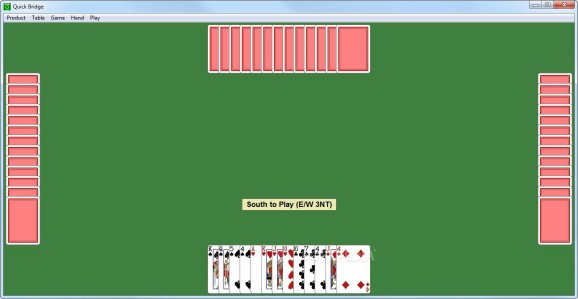Quick Bridge for Windows
Outsmart the computer in this Bridge simulator and refine your skills for confrontations against real opponents #Bridge game #Play Bridge #Card game #Bridge #Card #Deck
Although the game of Bridge has the reputation of being played by monotonous couples on weekends, that doesn’t mean it’s not a complex game on its own. In fact, there are a many different rules and conventions that must be taken into consideration, not to mention the mind games between the players themselves. Hence, you need a bit of practice before you are able to grasp the concepts and play at a competitive level.
Quick Bridge for Windows may not dangle on the cutting edge of software engineering, but it does provide you with a quick and simple way to enjoy a game of Bridge on your own. Obviously, the main purpose is to practice your skills for when you get to play against other people, but the experience should be pretty fun as well. You can customize the application and make it as cozy as you wish.
Instead of playing only one hand and letting the computer control the rest, you actually have to manage both the South and the North hands, to even things out. This has the purpose of simulating a match between two teams, which is closer to how Bridge is actually played. You also avoid having a computer-controlled player for a teammate this way, so you do not have to worry about trusting a machine.
To emphasize on your ability to control the experience down to the last detail, the game provides you with the option to change the contract whenever you do not like the bid. Not only that, but it is also possible to replay hands and see whether a different play would have resulted in a better result. Thanks to the integrated score sheet, you can always keep up with the point difference between you and the computer.
Lastly, everything about the user interface has been designed to be as friendly and straightforward as possible, with no hard-to-reach functions or hidden buttons to make navigation tricky. As such, you can find what you need with just a few mouse clicks, while the main window is usually populated by just the cards and the table itself.
All things considered, Quick Bridge for Windows delivers on its promises and it tries to stay as quick and as simple as possible, while still providing you with an authentic Bridge simulation. Hence, you should be able to get the most out of the application regardless of whether you are an experienced player or a newcomer trying to get acquainted with the rules and conventions.
Quick Bridge for Windows 3.3.15.1
add to watchlist add to download basket send us an update REPORT- runs on:
- Windows
- file size:
- 1.2 MB
- filename:
- qckbrgw32_3_3.exe
- main category:
- Freeware Games
- genre:
- Cards/Lottery/Casino
- developer:
- visit homepage
Zoom Client
4k Video Downloader
Bitdefender Antivirus Free
Windows Sandbox Launcher
Microsoft Teams
Context Menu Manager
IrfanView
7-Zip
ShareX
calibre
- 7-Zip
- ShareX
- calibre
- Zoom Client
- 4k Video Downloader
- Bitdefender Antivirus Free
- Windows Sandbox Launcher
- Microsoft Teams
- Context Menu Manager
- IrfanView