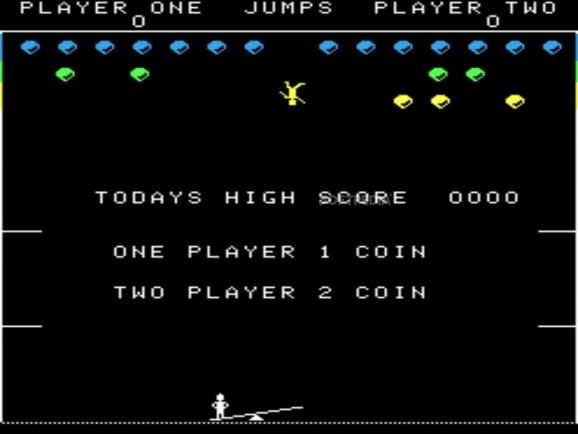MAME
Emulate old arcade games on your computer and experience the birth of gaming from a first-hand perspetive. #MAME emulator #Arcade emulator #ROM emulator #Emulator #Mame #Arcade
There was a time when arcade machines held the monopoly in the video games industry and they were considered cutting edge technology. Once computers and home consoles evolved, there was no need for clunky machines anymore and they slowly faded away, together with all the games they featured over the years.
MAME is an emulator designed to run these games and provide you with the opportunity to experience a piece of gaming history on a regular computer. However, as the developers put it, the fact that you can play them is just a “nice side effect”, because the application’s real purpose is to document and preserve the games. However, they wouldn’t really be preserved if no one was able to play them, so there’s that.
The actual program actually runs from the command line, which means that there is no GUI you can use to access its functions. Instead, you have to enter the desired commands and consult the documentation in order to run and configure the games you intend on playing. However, it’s definitely not as difficult as you might believe, because one simple command can get you up and running in no time.
Since arcade machines used a joystick and sometimes various other buttons and levers to make the games feel more interactive, the experience might not feel the same on a regular keyboard. However, the good news is that the controls are smooth and responsive, which allows you to easily adjust to the pace of the action on the screen.
In essence, the application packs a lot more options under the hood, together with interesting commands that allow you to get the most out of the games you want to try out. Thankfully, all of them are carefully explained in the documentation and you can easily find what you are looking for. There are a few nice free ROMs you can try out, which were made available by the developers.
When it’s all said and done, MAME is a wonderful tool with plenty of potential. It’s educational purposes are admirable as well, and it’s good to know that someone is making efforts to preserve history. Moreover, the fact that you can actually play the games is indeed a very pleasant side effect.
MAME 0.212b
- runs on:
- Windows
- file size:
- 69.3 MB
- filename:
- mame0212b_32bit.exe
- main category:
- Emu
- genre:
- Other
- developer:
- visit homepage
Windows Sandbox Launcher
Context Menu Manager
Bitdefender Antivirus Free
calibre
Microsoft Teams
ShareX
Zoom Client
IrfanView
7-Zip
4k Video Downloader
- IrfanView
- 7-Zip
- 4k Video Downloader
- Windows Sandbox Launcher
- Context Menu Manager
- Bitdefender Antivirus Free
- calibre
- Microsoft Teams
- ShareX
- Zoom Client