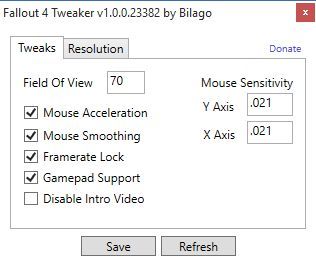Fallout 4 is one of the few PC games that allow users to make serious changes to settings, even if they are not usually visible to the users. In fact, a member of the Fallout 4 PC community has built a very handy tool that helps you manage the FOV, resolution, and some other options.
The Creation Engine used in Fallout 4 is the same (updated, of course) as the one from The Elder Scrolls V: Skyrim, and that means that a lot of stuff that worked for that game will also work for the new one.
The modding community for Skyrim is huge, and you can bet that many of them will also play Fallout. What you can also be sure of is that Bethesda, the developers of the game, are not providing too many options to PC users. One example is the FOV (field on view), which comes by default at 70 degrees, and that’s terrible. You can change it to a different number from the INI files, but that’s not elegant at all.
Here enters the Fallout 4 Configuration Tool developed by Bilago that provides easy and clear access to the options hidden in the INI files. This is just an initial version, and it will probably get updated very soon, so keep an eye on it.
As usual, you can find the tool on nexusmods.com, where they already have a Fallout 4 category.

 14 DAY TRIAL //
14 DAY TRIAL //