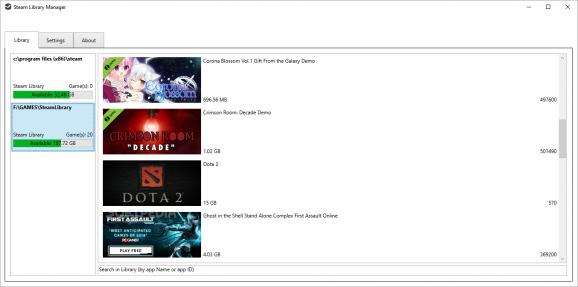Steam Library Manager
Customize your Steam library and arrange your games as you wish with this simple and efficient tool. #Steam manager #Steam tool #Game library #Steam #Library #Manager
It's almost impossible to be a gamer nowadays without having a Steam account, given the fact that almost every developer out there uses Valve's platform to release new content, or even reissue old games. It’s fast, there’s not much hassle and you can keep in contact with your friends at the same time, which is all that you could ask for in the "always online" era. However, there are still some customization annoyances when it comes to Steam.
Steam Library Manager is a quick and reliable tool designed for gamers that need more freedom when it comes to customizing their Steam library, not to mention a few more options in regards to how to handle the files. As such, its main goal is to provide you with a quicker way to do things, as well as a simpler method to keep track of both your games and your backups at the same time.
The application does not require a login and it automatically detects the libraries from your system, which means that it really cuts a lot of corners and speeds things up a lot. Each library is stored in a different tab, so you can easily create a new one and start a new classification if you wish. There are no unnecessary buttons or useless data displayed anywhere in the app’s interface, so that’s always a plus.
In case you are not aware, it’s a real pain to move games installed in a specific library, mainly because you’ll inevitably stumble upon some kind of error. SLM allows you to do this with ease and even copy each individual file to a specific location without damaging the original install. Obviously, these are not universally useful things, but it might come in handy someday, and it’s nice to know that the option is integrated into such a simple tool.
Speaking of which, the rest of the functions are just as easy to access, although that’s pretty obvious after you take one look at the program’s interface. You might have some questions regarding the settings panel, but even that is designed to be as intuitive and simple as possible, given the fact that it primarily features checkboxes and detailed descriptions for every option.
Steam Library Manager can be either a constant sight on your screen or an occasional helper you call into action whenever you want to achieve something the Steam client is not very comfortable with. Regardless of how you use it, the application can be a lifesaver in many cases, so it’s definitely worth it to have it around.
What's new in Steam Library Manager 1.6.0.0:
- Added:
- Support for more library types: Uplay (#23, #65, #71)
- Ability to continue on error for task manager tasks (#68)
- Ability to skip restart warning for Steam library related tasks (#69)
Steam Library Manager 1.6.0.0
add to watchlist add to download basket send us an update REPORT- runs on:
- Windows
- file size:
- 2.8 MB
- filename:
- Steam.Library.Manager.zip
- main category:
- Tools
- genre:
- Other
- developer:
Bitdefender Antivirus Free
Microsoft Teams
Context Menu Manager
calibre
4k Video Downloader
ShareX
IrfanView
7-Zip
Zoom Client
Windows Sandbox Launcher
- 7-Zip
- Zoom Client
- Windows Sandbox Launcher
- Bitdefender Antivirus Free
- Microsoft Teams
- Context Menu Manager
- calibre
- 4k Video Downloader
- ShareX
- IrfanView