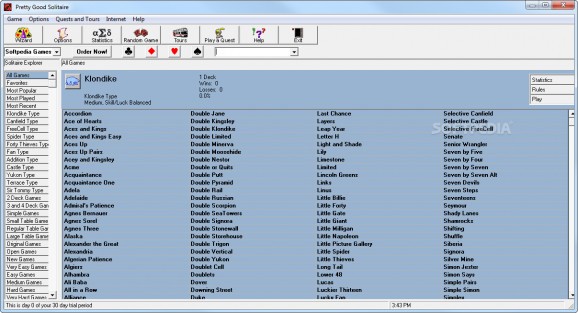Pretty Good Solitaire Demo
Enjoy as many Solitaire versions as you want with this hefty collection sporting a few hundred titles. #Solitaire collection #Solitaire game #Card game #Solitaire #Klondike #Freecell
We all know how addictive Solitaire can be, especially when there’s work to be done. The game itself is not that complicated, which means that it probably shouldn’t captivate anyone’s attention for more than a couple of hours. However, it’s the kind of game that lets you think about other things while playing it, so you can relax and score a couple of points at the same time.
Pretty Good Solitaire is a collection of Solitaire games, ranging from the classic FreeCell, all the way to obscure variations played in remote parts of the world. Regardless of your favorite version of Solitaire, the application at hand should contain it, maybe even together with three other similar variants. In fact, you have hundreds of options at your disposal, which practically translates into endless possibilities and many lost hours.
To begin with, you are greeted by a small panel featuring every Solitaire game available in the collection. In order to surf through the titles, all you have to do is scroll up and down. Unfortunately, the mouse wheel scroll does not seem to work, for some reason, which means that you’ll have to do it the old-school way. Even so, the important factor is that you have so many choices to browse through.
Once you have selected the desired version, a new match can immediately be started. Here, things should go as usual, especially if you are familiar with Solitaire games and you already know the rules. All you have to do is drag-and-drop the cards into the desired position, although you are only allowed to do so when the chosen position is valid.
Speaking of which, the user interface is as simple as it can get, with no troublesome menus to bother you along the way. Every function can be easily reached when you need it, while the game selection screen is as straightforward as possible. However, the visual presentation is a bit disappointing, because everything looks like it was designed twenty years ago, even if the application runs on newer operating systems as well.
When it’s all said and done, Pretty Good Solitaire may not look like it deserves the money, but that changes once you see the games list. Hence, you can kiss your spare time goodbye, since you can keep playing for as long as you want without getting bored.
Pretty Good Solitaire Demo 19.2
add to watchlist add to download basket send us an update REPORT- runs on:
- Windows
- file size:
- 26.2 MB
- filename:
- gdsol.exe
- main category:
- Games Demo
- genre:
- Casual
Cards/Lottery/Casino - developer:
- visit homepage
Windows Sandbox Launcher
calibre
Context Menu Manager
IrfanView
4k Video Downloader
Bitdefender Antivirus Free
ShareX
Microsoft Teams
Zoom Client
7-Zip
- Microsoft Teams
- Zoom Client
- 7-Zip
- Windows Sandbox Launcher
- calibre
- Context Menu Manager
- IrfanView
- 4k Video Downloader
- Bitdefender Antivirus Free
- ShareX