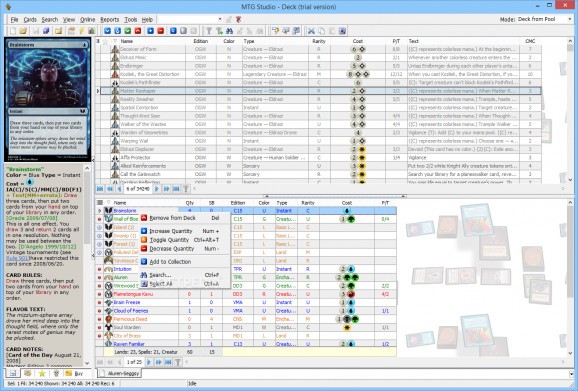MTG Studio
A tool for Magic: The Gathering enthusiasts that supports deck building and collection manager #Deck builder #Deck legality #Magic: The Gathering #MTG #Deck #Builder
Magic: The Gathering is one of the biggest trading card franchises. The game is played by a few million players. It can be played with printed or virtual cards. It is an active project that produces cards via expansion sets. Adjacent tools have also appeared to help players manage their cards and decks faster and better.
This tool is easy to install and it can run on most modern Windows operating systems. The interface is clean and well organized. The software allows you to work with multiple tabs at the same time, and you can copy / paste cards from the database to your deck. You can save decks as individual files or you can print them to help you organize your printed cards.
MTG Studio offers a comprehensive and extensive card database. It comprises a few thousands of cards from all editions with accurate descriptions, artwork and explanations. A slight drawback is that the artwork takes a bit too long to load. There is a search engine that enables you to find the virtual variant of the paper cards you own.
You can use this tool in a couple of ways. You can build decks and save the configuration for later uses. The application also provides advanced multiple-criteria filtering and grouping options. You can organize and view skewed groups of cards.
The decks you build can be checked for legality against various Magic formats. The application analyzes your deck and verifies if you have respected the game rules. This is the most time-saving feature, allowing you to create multiple decks and get ready for actual games.
Another useful feature is that you can analyze your deck and view the probability of various cards or combinations to occur. You can also view a starting hand that allows you to create strategies with the cards you own.
As a conclusion, this application will allow you to build decks and manage your card collection a lot easier. It offers numerous filters that organize your cards. You can view statistics and view possible starting hands. MTG Studio supports imports from almost all known Magic deck format, a feature that enables you to quickly migrate your data. This tool is purchasable, but it provides a lot of value for money.
What's new in MTG Studio 3.88:
- Added Signature Spellbook: Gideon set cards.
MTG Studio 3.88
add to watchlist add to download basket send us an update REPORT- runs on:
- Windows
- file size:
- 36.4 MB
- filename:
- MTG_Studio_3.88_Portable.zip
- main category:
- Tools
- genre:
- Other
CCG - developer:
- visit homepage
7-Zip
Bitdefender Antivirus Free
Zoom Client
calibre
Context Menu Manager
IrfanView
ShareX
Windows Sandbox Launcher
4k Video Downloader
Microsoft Teams
- Windows Sandbox Launcher
- 4k Video Downloader
- Microsoft Teams
- 7-Zip
- Bitdefender Antivirus Free
- Zoom Client
- calibre
- Context Menu Manager
- IrfanView
- ShareX