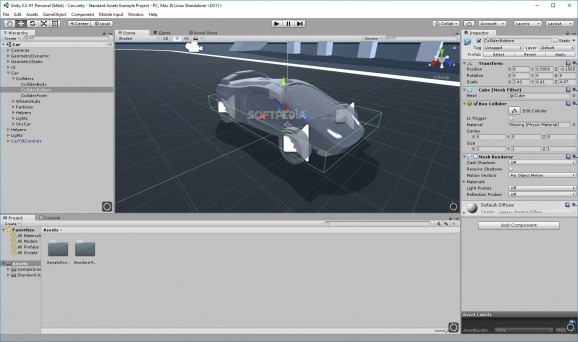Unity
Create anything from small school projects to triple-A video games with the help of this powerful 3D engine and editor rolled into one. #Game engine #3d engine #Game creator #Engine #Creator #Builder
NOTE: Unity Personal is free, but it can only be used if your revenue is below $100,000 or you have raised less than this amount in funds. Users who do not meet this requirement need to purchase a Pro or Plus subscription, which also offer advanced support features. Unity is a game creator that allows you to put your skills to the test and see whether you have what it takes to create the video game you've always talked about.
In short, this tool contains everything you could possible need in order to put together your project from start to finish, except of course for the 3D modeling aspect and various other asset creation tools. However, you can still get a lot done just with Unity and nothing else, especially since you can easily acquire free assets off the Internet.
Although it started out as a pretty basic tool for casual developers, Unity took a turn for the better in the following years, which is how it managed to power triple-A games such as Blizzard's Overwatch. In fact, it has enough juice to do just about anything, at least as long as you are willing to expand on it if you are asking for state-of-the-art effects.
The best part is that you can put something together without any coding skills at all, depending on how much of a beginner you are. In case you want to include new functions and make your game more complex, Javascript is used to control everything, and it's a pretty widespread coding language, not to mention fairly easy to understand.
Hence, Unity has everything you could possibly want if you are an independent developer working on your first game, as well as enough power to let you stick with it in case your studio grows and you move on to bigger projects. Obviously, you need to purchase it if you want access to certain functions, but that's always the case with such complex tools.
System requirements
- OS: Windows 7 SP1+
- GPU: Graphics card with DX9 (shader model 3.0) or DX11 with feature level 9.3 capabilities.
What's new in Unity 2019.2.2:
- Fixes:
- Android: Application.Quit will correctly quit the application process, previously it would only destroy Unity runtime, keeping activity alive, that lead to incorrect application resume. (1171368, 1172043)
- Android: Fixed a Vulkan video playback crash. (1170411, 1174468)
Unity 2019.2.2 / 2019.3.0 Alpha 12
add to watchlist add to download basket send us an update REPORT- runs on:
- Windows
- file size:
- 777 KB
- filename:
- UnityHubSetup.exe
- main category:
- Tools
- genre:
- Other
- developer:
- visit homepage
calibre
7-Zip
ShareX
4k Video Downloader
Microsoft Teams
Bitdefender Antivirus Free
Context Menu Manager
IrfanView
Windows Sandbox Launcher
Zoom Client
- IrfanView
- Windows Sandbox Launcher
- Zoom Client
- calibre
- 7-Zip
- ShareX
- 4k Video Downloader
- Microsoft Teams
- Bitdefender Antivirus Free
- Context Menu Manager