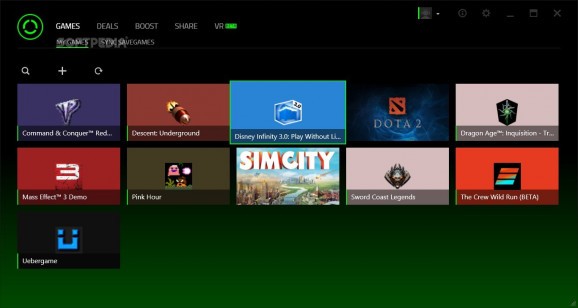Razer Cortex
Boost your computer's performance and keep tabs on all of your games with this all-inclusive application from Razer. #Game booster #System tweak #Game manager #Boost #Booster #Tweak
Gaming gear is pretty expensive, especially if you want to run everything on full details and on high resolutions. It’s not only the price, but the actual components matter as well, not to mention the way you combine them. Mixing Intel processors and ATI Radeon GPUs is not always a great idea, but you also have to think about the operating system you’ll be using them with. As such, being a gamer is tough, but there are tools out there that can get you out of trouble.
Razer Cortex is a software tool designed by Razer, the well-known peripheral manufacturer. In case you are only aware of their gaming mice and headsets, it is worth mentioning that they have a few other software applications out there, including an audio tool called Razer Surround, which allows you to turn any headset into a 7.1 surround system. However, you might also need to know that these applications are usually riddled with bugs and awkward functions, which makes it difficult to stay positive about Cortex.
The application at hand is designed to be an all-in-one solution to your problems, because it packs a performance booster, VR capabilities, as well as a savegame manager to store your files in the cloud and sync them across multiple computers. It sounds pretty awesome in theory, except that all these hog down your system even more. The booster does not appear to do very much, except maybe clean a few unwanted files.
In case you need to record the experience in one of your games, the application also provides you with a screen capturing tool. You can snap screenshots or record videos, depending on what works best for you. The files are then stored in your computer and it’s pretty simple to work with them afterward, although this is hardly a revolutionary idea anyway.
Lastly, the game booster is the bread and butter of the application, and it’s a shame that it doesn’t do very much. In some cases, you might even find that it slows down your games instead, mainly because of the irregular resource consumption. It depends on the game and your machine, but it really shouldn’t be a gamble.
In the end, Razer Cortex is not all bad, but it’s bad where it matters the most. The fact that it fails to provide the performance boost it advertises might cause a lot of users to discard it rather quickly. Other than that, most of its other functions work pretty well, and it’s nice to have so much connectivity with your other accounts, such as Steam, GOG, Dropbox and Google Drive.
Razer Cortex 9.3.13 Build 964
add to watchlist add to download basket send us an update REPORT- runs on:
- Windows
- file size:
- 161 MB
- filename:
- RazerCortexInstaller.exe
- main category:
- Tools
- genre:
- Other
- developer:
- visit homepage
ShareX
Bitdefender Antivirus Free
7-Zip
IrfanView
Windows Sandbox Launcher
Microsoft Teams
Context Menu Manager
Zoom Client
4k Video Downloader
calibre
- Zoom Client
- 4k Video Downloader
- calibre
- ShareX
- Bitdefender Antivirus Free
- 7-Zip
- IrfanView
- Windows Sandbox Launcher
- Microsoft Teams
- Context Menu Manager