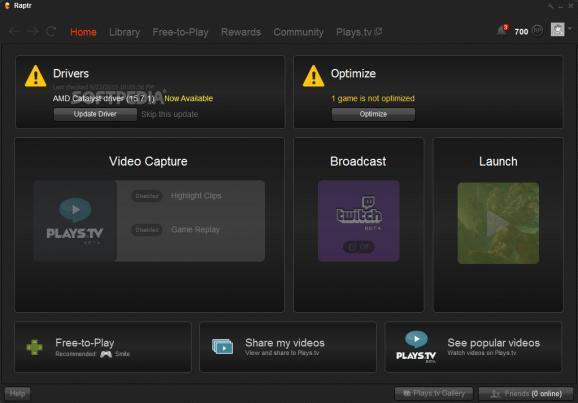Raptr
Manage your games library and the amount of time you spend playing them, while keeping your computer up-to-date with the latest drivers and software. #Gameplay tracker #Online streaming #Game library #Track #Stream #Streaming
Gaming can be a full-time job in some cases, especially if the games you choose to play require a great deal of skill and dedication to be enjoyed properly. Nowadays, there are many ways you can share your in-game experience with people from all over the world, but streaming seems to be the priority. Hence, it would be a relief to have a tool that does it all for you, including keeping track of your games library, streaming, and the opportunity to share everything with a community that understands you.
Raptr is a tool that has slowly evolved over the years to incorporate much more than the simple gameplay tracker it featured at first. In fact, you can pretty much get everything you need to keep your video games collection organized, stream gameplay sessions to huge crowds at the click of a button, as well as make sure that your computer is always up-to-date with the latest drivers. As a bonus, it is also possible to transform the hours you spend playing and streaming into nice rewards.
The game library is pretty straightforward, in the sense that it does not try to dazzle you with unnecessary functions and gadgets. It is pretty much a list of video games you have installed on your computer, as well as a couple of recommendations to help you find new stuff to play. It is also possible to customize some of these games, as well as upload screenshots and share them with the community.
As mentioned above, streaming is the word today, so it’s only natural that an app like this targets the market as well. You have free reign over what service to use, including names like Twitch and Plays.tv. Naturally, the quality of the stream is top-notch, although you do have the possibility to tweak some settings and maybe opt for a smaller bitrate, in case your connection or your computer can’t take the heat. Everything is handled inside the application, so you only need to enter your Twitch/Plays.tv credentials to start streaming.
Another useful component integrated into the program is the auto driver updater, which constantly checks for new versions for your graphics card software. Whether you have an Nvidia or AMD card, the application helps you stay up-to-date at all times. In fact, you can even opt to install a customized version of Raptr for your Intel/AMD computer, although the core components are the same when it comes to library, streaming, and all the other features.
In the end, Raptr really comes through in many aspects, and it still manages to stay relatively invisible when it comes to the amount of resources it requires to run in the background. Hence, if you need a tool to help you keep track of your games, stream gameplay video to the world, or just tell you how much time you’ve spent digging holes in Minecraft, Raptr is here to help.
Raptr 4.5.0
add to watchlist add to download basket send us an update REPORT- runs on:
- Windows
- file size:
- 188 MB
- filename:
- raptr_installer.exe
- main category:
- Tools
- genre:
- Other
- developer:
- visit homepage
ShareX
Windows Sandbox Launcher
Zoom Client
Bitdefender Antivirus Free
Microsoft Teams
7-Zip
IrfanView
4k Video Downloader
calibre
Context Menu Manager
- 4k Video Downloader
- calibre
- Context Menu Manager
- ShareX
- Windows Sandbox Launcher
- Zoom Client
- Bitdefender Antivirus Free
- Microsoft Teams
- 7-Zip
- IrfanView