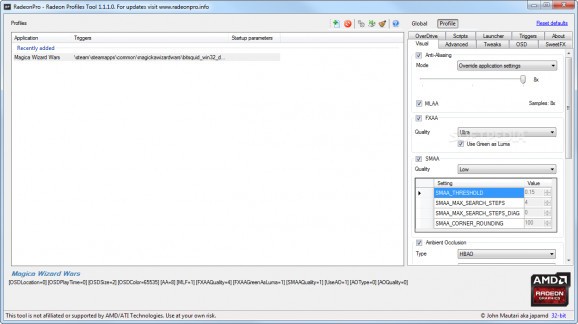RadeonPro
Optimize your games and create specific graphics profiles for them with this advanced customization tool designed for AMD Radeon cards. #Graphics profile #Game optimization #Game tuning #Profile #Graphics #Radeon
Visual quality is important in video games, because it allows people to enjoy the atmosphere and not worry about out of place effects or bad textures. However, even if the games are designed to look as pretty as possible, some gamers have trouble when it comes to running them properly. It can also come in handy to be able to tweak the factory settings for certain games, in order to add new-age post-processing effects that were not included in the original package.
RadeonPro is a tool designed for those who own AMD Radeon graphics cards, and its main job is to let gamers create custom profiles for as many games as they want. As such, you have the freedom to customize a variety of visual effects, as well as make efforts to optimize games in order to run them at a higher framerate. You may need to be familiar with certain terms and expressions to make proper use of the software, but everything is quite simple to customize, as long as you know what you’re doing.
The application sports a vast array of features and options, each one of which can be changed or tweaked according to your personal preferences. You can add SMAA and FXAA effects to games, as well as enable or disable the triple-buffering in case it gives you trouble. The profiles you create are separate for each game, although you can easily use one for more than one title if you wish to do so.
The rabbit hole goes deeper still, since there’s barely something you cannot tweak or change. As an example, the SweetFX script is supported as well, which means that you can keep track of the artificially added post-processing effects as well. Not only that, but it is also possible to display a variety of information on top of the game while you are running it, in case you want to see how your framerate is doing at any given point.
As mentioned earlier, it is important that you are at least familiar with the terms used throughout the application’s interface. However, the interface itself is very simple to use, because everything you need is contained in a couple of tabs. Adding profiles is also easy, and you can even rename them as you please. You should remember, however, that the tool will only work on your computer if you have an AMD card installed, since it won’t be able to apply the settings otherwise.
RadeonPro delivers on its promises and it bundles a staggering number of options and settings. Almost every possible post-processing effect can be customized and optimized, not to mention the fact that you can do so separately for every game on your computer.
RadeonPro 1.1.1.0
add to watchlist add to download basket send us an update REPORT- runs on:
- Windows
- file size:
- 3.4 MB
- filename:
- RadeonPro_Preview_R.exe
- main category:
- Tools
- genre:
- Other
- developer:
- visit homepage
IrfanView
4k Video Downloader
Windows Sandbox Launcher
7-Zip
Bitdefender Antivirus Free
calibre
Zoom Client
Context Menu Manager
ShareX
Microsoft Teams
- Context Menu Manager
- ShareX
- Microsoft Teams
- IrfanView
- 4k Video Downloader
- Windows Sandbox Launcher
- 7-Zip
- Bitdefender Antivirus Free
- calibre
- Zoom Client