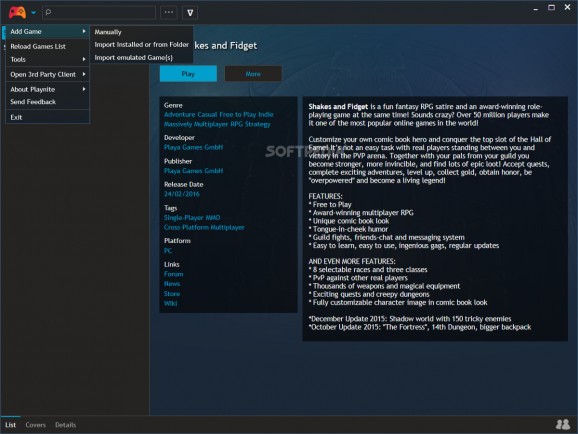Playnite
Provide a unified interface for all the games that you have installed, regardless if they belong to different digital libraries. #Game launcher #Game organizer #Library manager #Launcher #Manager #Library
Once digital gaming libraries came into existence, gamers around the world no longer had to manually arrange all of their favorite games on their PC for a better browsing experience. Unfortunately, there are a lot of game libraries out there, each having the iconic titles that make them more or less desirable. Playnite is an interesting gaming-oriented tool that was designed to help gamers bring their entire game collection into one unified window, regardless of the publisher, genre or source.
The main role of Playnite is that it links games from Steam, Origin, GOG, Battle.net and Uplay services, as well as Windows Store (UWP) games are also supported.
Of course, hearing about all these platforms might make you believe that this app is dedicated mostly towards PC games, but it isn't so. Along with the wide variety of platforms, you also get support for a wide variety of consoles, since Playnite supports multiple console emulators.
There is no PC that runs faster and demands top efficiency 24/7 more than a gamer's PC, and that is why Playnite's user interface is fast and light on resources, even with large libraries. Along with memory and CPU usage, Gamers also need a large amount of disk space, especially if they are rocking multiple AAA titles that take up tens of GB each, so Playnite is also designed to be lightweight in the filesize department as well.
Speaking of which, you don't have to worry about browsing for your games while using the app if your library is huge since you have plenty of search and sorting features that make everything easier. If you're playing titles that are account bound, you mustn't worry about security issues when using this app, since Playnite uses cookies to store user details, similarly to how browsers do it.
Another aspect that most gamers care about is visuals, and that is something that Playnite also boasts, and for a good reason. If the traditional dark theme doesn't suit your taste, you can change the theme by using a variety of colors and patterns, thus making your library look like an extension of your personality. More so, for those of you who have titles that are not included in any of the aforementioned supported libraries, you should know that igdb.com integration is supported on Playnite. This means that it can automatically download metadata for your custom games, such as covers, descriptions and other information.
Playnite brings together titles from all of the world's most used digital libraries, making it a great alternative to pretty much all of them. That, along with the ability to display custom content, along with its metadata, custom themes and lightweight feel make this app a must-have for any gamer that prides himself with the long list of titles that are under his belt.
What's new in Playnite 5.6:
- Fixed:
- Epic account authentication fails with 404 error
- Crash when resizing Grid view
Playnite 5.6
add to watchlist add to download basket send us an update REPORT- runs on:
- Windows
- file size:
- 51.3 MB
- filename:
- Playnite56.exe
- main category:
- Tools
- genre:
- Other
- developer:
- visit homepage
4k Video Downloader
ShareX
Bitdefender Antivirus Free
Windows Sandbox Launcher
IrfanView
calibre
Microsoft Teams
Zoom Client
paint.net
7-Zip
- Zoom Client
- paint.net
- 7-Zip
- 4k Video Downloader
- ShareX
- Bitdefender Antivirus Free
- Windows Sandbox Launcher
- IrfanView
- calibre
- Microsoft Teams