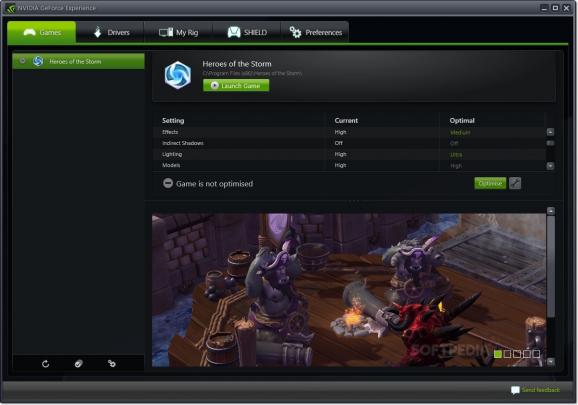NVIDIA GeForce Experience
A great way of keeping GeForce drivers up to date and your graphics cards optimized. #Game Optimizer #GeForce Optimizer #NVIDIA updater #NVIDIA #GeForce #Optimizer
GeForce Experience is NVIDIA’s answer to one of the most predominant problem for gamers: getting the best performance out of their games. It’s a utility that enables people to optimize their games with one click without ever worrying about the technical details.
With NVIDIA GeForce Experience, you won’t ever have to worry about missing a crucial update for your drivers or having to scour the Internet in search for them. With one click, the app does its job and keeps your gear running as close as possible to perfection.
Not only is NVIDIA GeForce Experience highly practical, it’s also built to be easily accessible to people who don’t have the technical know-how when it comes to customizing individual settings. With this tool, one click on the ‘Optimize’ button and you get the best possible settings for resolution, shaders, terrain, shadows, effects, lighting, models, physics and so on.
Moreover, if you’re not entirely pleased with the results, you can fine-tune the balance between performance and quality using a basic slider.
NVIDIA GeForce Experience scans and identifies the hardware you have on your gaming rig or standard desktop PC and manages to balance settings instantly. The utility is built and continually being updated to offer support for a very long list of top notch games.
Whether you’re playing Warcraft III or Far Cry 4, NVIDIA GeForce Experience will be there to make very good suggestions and take appropriate action. Apart from optimizing, the utility provides additional features that gamers can’t do without. It enables gameplay recording and live streaming to Twitch.
On a closing note, if you don’t have NVIDIA GeForce Experience, get it. There’s no logical reason for you to not have it installed and working so you can get the best out of your games and hardware.
What's new in NVIDIA GeForce Experience 3.20.0.105:
- Apply Freestyle Game Filter for 350 more games:
- Press [Alt+F3] to apply post-processing filters to your games while you play. Freestyle is now supported in 350 more games, including Wolfenstein: Youngblood, No Man’s Sky, Gears 5, Resident Evil 2, and F1 2019. We also added a new improved sharpen filter so you can further enhance the details of your games.
- Newly Optimized Games:
NVIDIA GeForce Experience 3.20.0.105
add to watchlist add to download basket send us an update REPORT- runs on:
- Windows
- file size:
- 116 MB
- filename:
- GeForce_Experience_v3.20.0.105.exe
- main category:
- Tools
- genre:
- Other
- developer:
- visit homepage
7-Zip
ShareX
Context Menu Manager
Bitdefender Antivirus Free
Zoom Client
Windows Sandbox Launcher
IrfanView
Microsoft Teams
4k Video Downloader
calibre
- Microsoft Teams
- 4k Video Downloader
- calibre
- 7-Zip
- ShareX
- Context Menu Manager
- Bitdefender Antivirus Free
- Zoom Client
- Windows Sandbox Launcher
- IrfanView