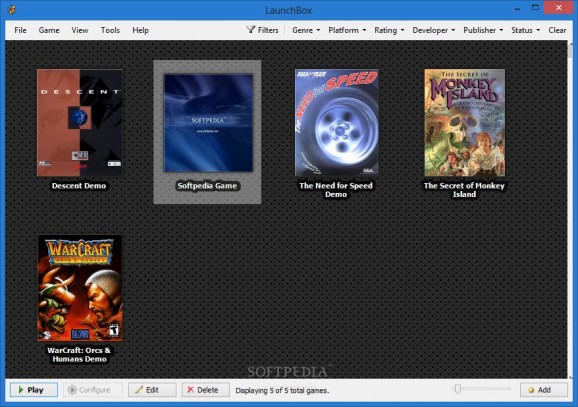LaunchBox
Arrange all your game collections including your old DOS games with this emulator/launcher. #Dos emulator #Game launcher #Dosbox frontend #Dosbox #Frontend #Launcher
Before Steam came to power, some of you may remember using DOSBox as a form of a gaming library and has gone through a variety of changes and renditions as time passed by. LaunchBox is the latest incarnation of that program, and it is supposed to act as a one-stop shop for gaming on your computer, for both modern and historical games, regardless of the supported console.
If you love your digital to look like a real-life library, this program allows you to download additional material besides the actual game, including the box art, logo, screenshots, banners, and player-made fanart automatically. If your games become numerous and hard to handle, you'll be glad to know that by using LaunchBox you gain access to arranging and filtering by genre, platform, ESRB rating, developer, publisher, and much more. LaunchBox even has custom status and source fields to use to classify your games in whatever way you see fit. all within a heavily simplified and user-friendly UI.
All the game info can be modified manually, and you can even insert new information, such as game tags that you find fit and will make it easier during searches. You can use all the materials mentioned above not just to differentiate all the games in your library, but also as a way to customize LaunchBox altogether. For example, you can use the art as backgrounds for the menu.
While most players have now migrated towards the Internet-dependant Steam client, those that still love creating their libraries the way they like it will definitely remain loyal to the forefather of digital gaming libraries. And if choosing between the two platforms is hard, you'll be happy to know that they are compatible with each other.
What's new in LaunchBox 9.11 Beta 1:
- Fixed: The PrioritizedPathSelector control that is used in a number of Big Box themes has been fixed to ignore characters in titles that are invalid in the file system
- Fixed: The LEDBlinky implementation was throwing errors if you happen to have invalid characters in game file paths
- Fixed: When scanning for added ROMs, LaunchBox was not properly using the default emulator on the added games (was using the first emulator found for that platform instead)
- Fixed: Potential errors when loading up empty platforms in Big Box
LaunchBox 9.10 / 9.11 Beta 1
add to watchlist add to download basket send us an update REPORT- runs on:
- Windows
- file size:
- 223 MB
- filename:
- LaunchBox-9.10-Setup.exe
- main category:
- Tools
- genre:
- Other
- developer:
- visit homepage
ShareX
Bitdefender Antivirus Free
Microsoft Teams
calibre
Zoom Client
4k Video Downloader
7-Zip
Windows Sandbox Launcher
Context Menu Manager
IrfanView
- Windows Sandbox Launcher
- Context Menu Manager
- IrfanView
- ShareX
- Bitdefender Antivirus Free
- Microsoft Teams
- calibre
- Zoom Client
- 4k Video Downloader
- 7-Zip