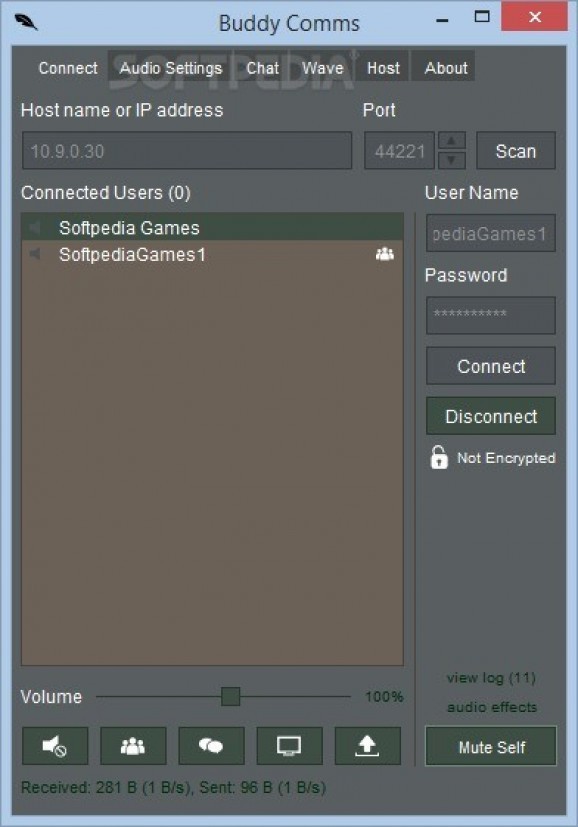Buddy Comms
An easy to use and very practical tool for gamers who need to communicate during multiplayer matches. #Voice communication #Voice over IP #VoIP tool #VoIP #Chat #Voice
There are a number audio chat tools around and even though some are very good, most don’t quite cut it in a lot of ways. For this reason and more, there’s always room for new ones on the market and Buddy Comms is one of them. It’s a VoIP tool that’s designed for gamers who are looking for a quick to setup and easy to use means of communicating verbally during a game.
Buddy Comms is gifted with a simple but practical GUI design that should feel familiar to most users. Whether you want to connect to a new server, host a private chat or calibrate your microphone, it’s all done through a straightforward and comprehensive interface.
If you’ve never used a VoIP tool before, it might take a bit of time for you to figure some stuff out but after one successful go, it will all come to you in an instant at a second use. There’s nothing about Buddy Comms that’s hard to wrap your head around but if you do reach a standstill, feel free to browse the well-written app documentation to get back on track.
The list of things that Buddy Comms can do is long, and that’s a good thing. More so since each one is tailored to fit the needs of gamers of all levels. To note a few, you get mic echo cancellation, noise reduction, the possibility to have private text and audio chats with individual team members, one key mic activation, encryption and voice isolation.
It’s all there, delivered in an almost self-explanatory casing and under a design that makes sure the tool won’t hog bandwidth or PC resources. Buddy Comms runs light so it won’t hinder performance or gameplay.
To end, although there is a lot to speak of, it's safe to say that if you’re looking for well-built VoIP tool, Buddy Comms is a great first choice. It’s easy to configure, manage and use.
What's new in Buddy Comms Build 2:
- Added the bottom two audio effect options. Buddy Comms can now say (text to speech) the names of users as they connect to or disconnect from the host you are connected to. The options are enabled by default. You can turn this feature off by clicking 'audio effects' and deselecting the bottom two check boxes
- The evaluation dialog now has a dynamic count down timer. The count down increases based on the length of the evaluation. The point is to encourage users to purchase licenses.
Buddy Comms Build 2
add to watchlist add to download basket send us an update REPORT- runs on:
- Windows
- file size:
- 37.5 MB
- filename:
- Buddy_Comms_Windows_Installer.exe
- main category:
- Tools
- genre:
- Other
- developer:
- visit homepage
Zoom Client
Bitdefender Antivirus Free
4k Video Downloader
IrfanView
7-Zip
Microsoft Teams
Windows Sandbox Launcher
ShareX
Context Menu Manager
calibre
- ShareX
- Context Menu Manager
- calibre
- Zoom Client
- Bitdefender Antivirus Free
- 4k Video Downloader
- IrfanView
- 7-Zip
- Microsoft Teams
- Windows Sandbox Launcher