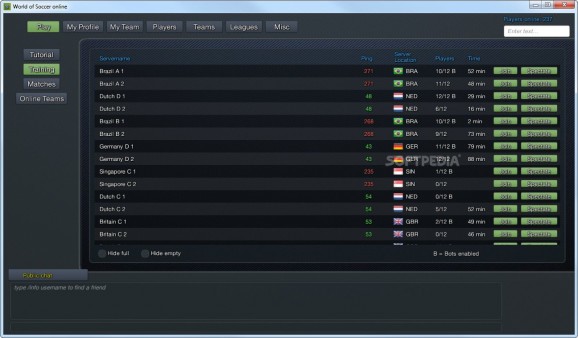World of Soccer online
Enjoy a casual round of soccer against your friends with this online simulator featuring basic gameplay mechanics and simple graphics. #Soccer simulator #Online soccer #Multiplayer football #Soccer #Football #Sim
Competing with other people over the Internet is a very sacred tradition in video games, especially when it comes to shooters and sports games. Soccer is by far one of the most popular sports featured in video games, thanks to titles like FIFA and Pro Evolution Soccer. However, not everyone has the patience or the computer power to run the aforementioned giants.
World of Soccer online is not a very serious video game, but it tries pretty hard to be a fun one. Hence, the gameplay mechanics are about as arcade as possible, not to mention the fact that even the official soccer rules are broken and twisted to go along with the casual nature of the game. On the other hand, once you get in the proper mood and you are joined by a couple friends, none of this really matters.
To begin with, it should be fairly obvious that you control only one player, not the whole team. This makes the entire task a bit more challenging, given the fact that everyone must work together in order to score goals. On the other hand, the controls and the mechanics are very tricky to grasp, which is why chaos arises with every match, almost regardless of how skilled the players are.
You can only run around the field, shoot, pass and tackle other players. This means that the controls are pretty simple as well, requiring either the mouse alone, a keyboard, or a dedicated controller. The players do not respond very accurately to your input, so frustration may be an important part of the experience. Lag seems to plague the servers as well, although you can still find some that are playable.
As far as the visual quality is concerned, the game is played from a top-down perspective, which should give you an idea about what to expect. Everything has been stripped down to the most basic elements, but you can still make out who is who on the field. Other than that, you can at least use the chat to talk to the other players, although it obviously hinders your ability to concentrate on the game.
All things considered, World of Soccer online is something that can only keep you entertained for a couple of minutes at a time. As long as you are OK with that, then you can certainly invite your friends to a hilarious game of soccer.
What's new in World of Soccer online 1.042:
- Public and league matches are now 6vs6.
- If bots are disabled, you can choose gamemode (1vs1 up to 6vs6) while creating challenge.
- If bots are disabled in challenge, both teams need to have equal count of players.
- Goals&assists will be counted only, when both teams have least 5 human players.
World of Soccer online 1.042
add to watchlist add to download basket send us an update REPORT- runs on:
- Windows
- file size:
- 97 MB
- main category:
- Online Games Clients
- genre:
- Multiplayer
Casual
Sports - gamepad:
- Gamepad supported
- developer:
- visit homepage
ShareX
7-Zip
Microsoft Teams
Zoom Client
4k Video Downloader
Context Menu Manager
calibre
Windows Sandbox Launcher
IrfanView
Bitdefender Antivirus Free
- Windows Sandbox Launcher
- IrfanView
- Bitdefender Antivirus Free
- ShareX
- 7-Zip
- Microsoft Teams
- Zoom Client
- 4k Video Downloader
- Context Menu Manager
- calibre