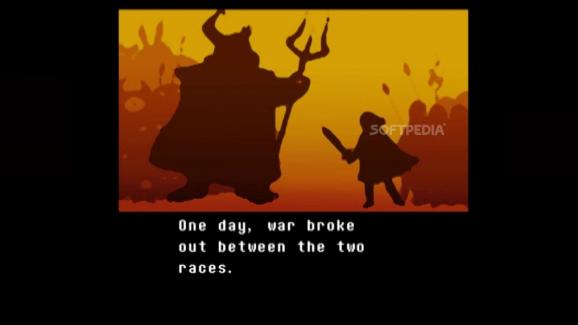Undertale 3D Demo
Experience the first few minutes of UnderTale in this three-dimensional recreation of the famous indie game. #Role-playing game #Adventure game #Indie game #Role-play #Adventure #Undertale
Undertale managed to impress thousands of people when it was released a few years ago, especially when it came to the story and the combat system. However, it was first and foremost yet more proof that indie developers can achieve great things, as if there weren’t enough examples of that. Granted, not everyone aims to be original, which is kind of a bummer.
Undertale 3D is exactly we what the title says it is, and there’s not much more to it than that. Granted, there’s not enough content to form a proper opinion yet, but so far the developer hasn’t really tried to bring any changes of his own to the formula. Hence, if you played the original, then this should be very familiar to you, especially the “twist” in the beginning.
In fact, the game is more of a clone than an actual remake, since it follows the events from the original almost word-for-word. Unfortunately, the lack of content makes it difficult to say whether the story is going to pick another direction after a few minutes, because there is a pretty strange ending at the moment, one that involves some sort of monster speaking in an unintelligible language.
One of the most engaging things about the original Undertale was the combat system, because it allowed you to approach every conflict differently. However, there’s no combat in this demo yet, which is yet another reason the game shouldn’t have been released so early. Granted, it shouldn’t be so hard to integrate the battle mechanics, especially when you consider that it was basically just like in a text-adventure game, except for the dot-dodging mini-game.
Speaking of which, the graphics may have been rough and simple, but that was the whole purpose. 3D doesn’t necessarily make everything better, which also happens to be the case here. Everything is pretty empty and dark at the moment, so it’s actually worse than what you get from the original 2D game.
Undertale 3D wasn’t ready for a demo yet, because there’s not enough content to say anything meaningful about the final game. Hence, you’d be better off waiting for something a bit more polished.
Undertale 3D Demo 0.1.0
add to watchlist add to download basket send us an update REPORT- runs on:
- Windows
- file size:
- 77.5 MB
- filename:
- Undertale-3D-32.zip
- main category:
- Games Demo
- genre:
- Quest
RPG - developer:
ShareX
7-Zip
Bitdefender Antivirus Free
calibre
Microsoft Teams
IrfanView
4k Video Downloader
Context Menu Manager
Zoom Client
Windows Sandbox Launcher
- Context Menu Manager
- Zoom Client
- Windows Sandbox Launcher
- ShareX
- 7-Zip
- Bitdefender Antivirus Free
- calibre
- Microsoft Teams
- IrfanView
- 4k Video Downloader