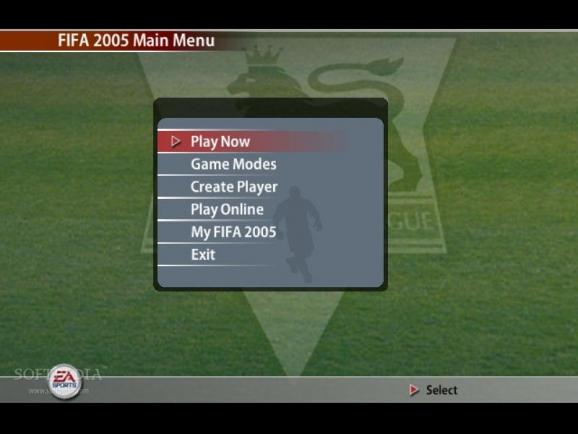FIFA 2005 Demo
As the twelfth game in the series, FIFA 2005 aims to bring the latest football mechanics to your PC. #Fifa 2005 #Fifa football 2005 #Fifa football #Fifa #Football #Soccer
In 2004 Electronic Arts returns with the twelfth installment in the FIFA franchises that introduces an all-new fluid player kinetic system that provides an unmatched control over your players during each encounter.
Unlike its predecessors, FIFA 2005 comes with a revolutionary gameplay addition called First-Touch control that gives you the possibility to perform various tricks and passes just like in real life. This allows players to move fluidly on the field and with a quick flick of the controller you can instantly trap, knock, and flick the ball past your opponents like never before.
Gameplay has also received a few important tweaks and now comes with the highly requested create-a-player mode, as well as an improved career mode that will test your skills across 15 years.
In terms of official team and league licenses FIFA 2005 manages to gather under its hood the highest number ever recorded in a football game, including lower leagues for the most important championships in Europe, as well as the being first version to integrate the Mexican League.
Official stadiums and crowd chants have also received a major overhaul to provide a realistic football experience to every player. In terms of game broadcast, FIFA 2005 comes with new in-game camera angles, smooth replay scenes, and the popular commentary provided by John Motson and Ally McCoist just like in a real television broadcast.
Besides its local gameplay possibility, FIFA 2005 also gives you the opportunity to test your skills and challenge players from around the world in intense online matches.
Using EA Sports' intuitive matchmaking system, you will now be able to meet, chat and setup tournaments with other users where you can prove you have what it takes to reach the top of the leaderboards.
FIFA 2005 manages to surprise its fanbase once more with the all new first-touch control system that manages to make gameplay more fluid and quite unpredictable in versus matches.
With the return of the Creation Zone, you can now customize players in any way you want or even create new tournaments that can provide you with fresh challenges.
If it's management you're looking for, the new Career Mode gives you total control over your favorite team during 15 seasons in which you'll have the chance to win all major tournaments in your area.
- runs on:
- Windows
- file size:
- 86.1 MB
- filename:
- FIFA05_PC_DL_DEMO_003.exe
- main category:
- Games Demo
- genre:
- Sim
- developer:
- visit homepage
paint.net
Windows Sandbox Launcher
4k Video Downloader
Zoom Client
IrfanView
ShareX
calibre
7-Zip
Microsoft Teams
Bitdefender Antivirus Free
- 7-Zip
- Microsoft Teams
- Bitdefender Antivirus Free
- paint.net
- Windows Sandbox Launcher
- 4k Video Downloader
- Zoom Client
- IrfanView
- ShareX
- calibre