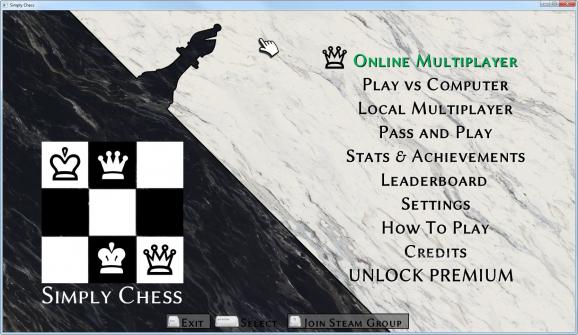Simply Chess
Learn how to play chess and practice your skills against the computer or other human players online. #Chess game #Online chess #Chess engine #Chess #Online #Multiplayer
There are not many ways one can revolutionize the game of chess, especially since people are not looking for new ideas in this regard. Instead, most practitioners just want a reliable computer version, especially one that can be played online against many other players from all over the world. An AI would be helpful as well, in case you want to try new strategies on a machine first.
Simply Chess is about as straightforward as the game can get under the circumstances, because it makes no grand promises regarding the gameplay itself. Instead, it’s all about making chess as widespread and as easy-to-play as possible. Whether you want to practice against an AI of a particular level, or just confront other players over the Internet, this should be everything you need to do so.
Unfortunately, Simply Chess has a couple of annoying traits you must learn to live with, some of which can actually hurt the experience. The first one of the them is the actual 3D graphics engine, which is what everyone wants nowadays. More exactly, it’s the shading that needs fixing, because the shadows and the lighting make it very difficult to spot the black pieces from certain angles.
You can choose to play either against the computer, or online versus everyone who’s available for a match. Naturally, an ELO system is in place to avoid unpleasant confrontations between players from different ends of the spectrum. In fact, even the AI comes with one hundred difficulty levels to choose from, which should give you plenty of freedom when it comes to making steady progress.
Interface-wise, the 3D view is yet again the center of attention, because it can be rather annoying to click on the desired piece. In fact, you cannot even drag-and-drop it where you want, which kind of ruins the entire purpose of a 3D engine. However, you can always switch to a classic 2D board and enjoy chess without any distractions, although that’s possible in basically every other chess game out there.
In the end, Simply Chess is not at all bad, but someone needs to refine its smooth edges and transform it into something less annoying. Until then, people might stick to other options, given the fact that there are so many of them.
Simply Chess 24/03/2017
add to watchlist add to download basket send us an update REPORT- runs on:
- Windows
- file size:
- 136 MB
- main category:
- Freeware Games
- genre:
- Casual
Board games - gamepad:
- Gamepad supported
- developer:
7-Zip
4k Video Downloader
calibre
Context Menu Manager
Zoom Client
ShareX
Microsoft Teams
Windows Sandbox Launcher
Bitdefender Antivirus Free
IrfanView
- Windows Sandbox Launcher
- Bitdefender Antivirus Free
- IrfanView
- 7-Zip
- 4k Video Downloader
- calibre
- Context Menu Manager
- Zoom Client
- ShareX
- Microsoft Teams