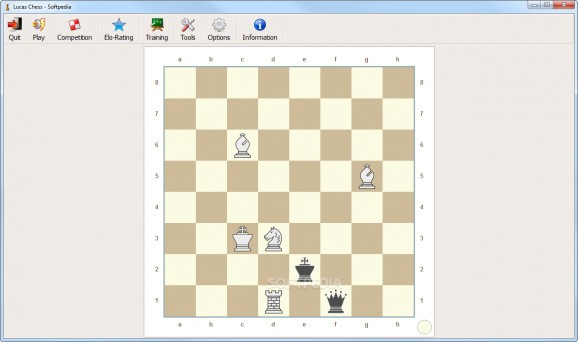Lucas Chess
Improve your chess skills and play against a variety of powerful engines in this simulator. #Chess engine #Chess game #Play chess #Chess #Grandmaster #Puzzle
Chess is one of the most competitive strategy games out there, especially when you consider its age. Many grandmasters came and went over the years, yet there are still ways one can take you by surprise during a match. There are just too many possible permutations for the game to become repetitive, although you could say that some situations repeat themselves after a while, due to common strategies and tactics.
Lucas Chess is an application that packs a huge list of features and possibilities, which makes it a must-have for those who play chess on a regular basis. Not only that, but you are also provided with training programs and a variety of challenges designed to improve your skills, in case you are a beginner. Many other functions and components are included as well, all of which come in handy at one point or another.
However, probably the most important feature is the fact that you can play against one of the many chess engines provided with the application. Stockfish, Gaia and Cyrano are just some of the algorithms you can find, but there are dozens more as well. You can even choose a difficulty level and even create personalities for the said AIs.
As mentioned before, newcomers are welcomed too, not just experienced players. Besides various exercises and lessons, Lucas Chess comes with training partners as well. In short, these are just AIs designed to help you get better at the game by emphasizing on certain aspects. You can switch between them at will and play until you are able to beat every last one of them, which is when you can make the switch to more advanced algorithms.
The user interface is about as straightforward as possible in most regards, so that everyone should be able to figure things out from the first few seconds. The menu is clear and easy to reach, while each function and component has a separate entry and a short tooltip. Naturally, drag-and-drop motions are used to move the pieces on the board, which is about as easy to understand as it can be.
All things being equal, Lucas Chess is a powerful and complete tool for anyone, regardless of any previous experience with chess. As long as you are willing to learn and train, you should find everything you need to get better.
Lucas Chess 9.08
add to watchlist add to download basket send us an update REPORT- runs on:
- Windows
- file size:
- 33.3 MB
- filename:
- InsLucasChess908.exe
- main category:
- Freeware Games
- genre:
- Board games
Puzzle/Logic - developer:
- visit homepage
Zoom Client
7-Zip
IrfanView
4k Video Downloader
Windows Sandbox Launcher
calibre
Context Menu Manager
Microsoft Teams
ShareX
Bitdefender Antivirus Free
- Microsoft Teams
- ShareX
- Bitdefender Antivirus Free
- Zoom Client
- 7-Zip
- IrfanView
- 4k Video Downloader
- Windows Sandbox Launcher
- calibre
- Context Menu Manager